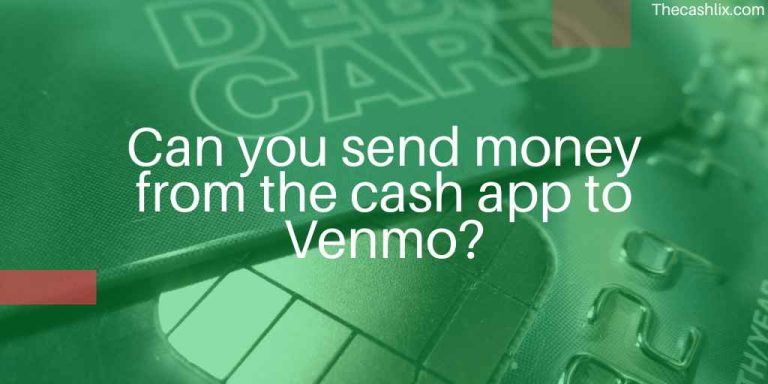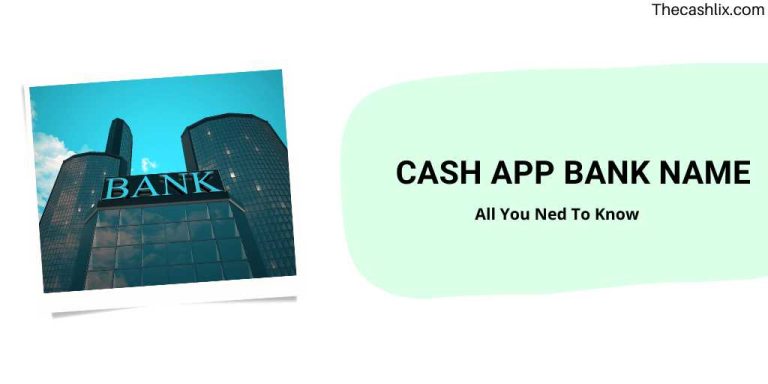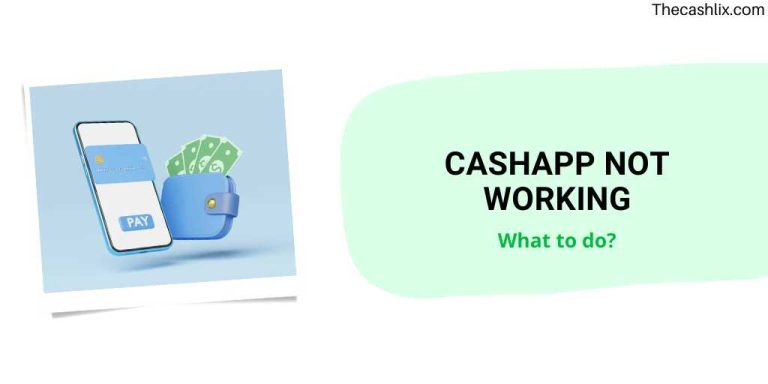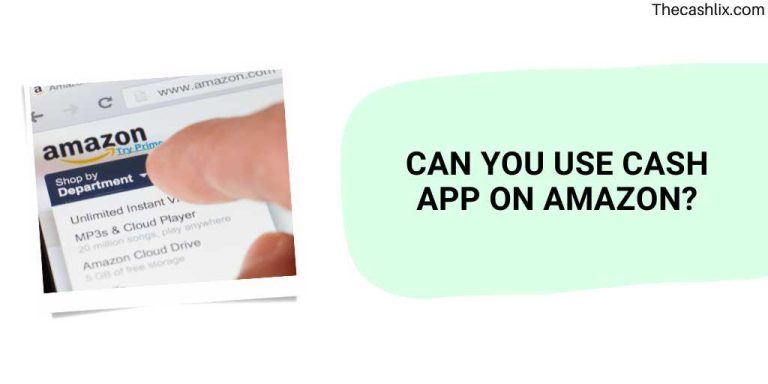Can You Send Money From Paypal To Cash App – A Simple Guide
Some of the most popular online wallets include apps like PayPal and Cash App. They’re excellent for making quick financial transactions, paying bills, and collecting money from various internet sources.
Although these online wallets are simple to use, it can occasionally be challenging to manage the money movement between them.
Now you may be wondering – Can you send money from PayPal to Cash App?
To know everything in detail, keep on reading this post.
How To Send Money From PayPal To The Cash App
Note – Please be aware that bank account transfers from PayPal can take three days. There will be a fee if you need to transfer the funds immediately.
However, you must first link your bank account to PayPal to continue. To find out how simply follow this instruction:
- Access the PayPal website in your browser.
- In the upper right corner, click the “Login” button.
- To log in, enter your account information.
- Select “Transfer Money” from the menu.
- Choose the transfer type that you desire.
- While Instant is instantaneous but costs money, Standard is free but could take three days to process.
- Enter your account number and routing number.
Then you’ll be able to use your bank to transfer funds from PayPal to Cash App. Don’t forget to remember that certain banks charge fees when they are connected to PayPal accounts.
Your bank information has been linked, and you can now transfer money from PayPal to your account. Following is a list of the steps:
- Open the PayPal application.
- Log in with your credentials.
- Select “Transfer Money” from “My Wallet” to get started.
- Then select “Transfer to your bank.”
- Choose the desired bank.
- Tap “Next”
- Type the amount.
- After you have checked your transfer details, click “Transfer Now.”
Send Money To Cash App From Bank
You can freely transfer money between the two apps using your bank once you connect them to your account. Simply follow these instructions to transfer the money you received from PayPal to Cash App:
- Open the Cash App on your smartphone.
- Select “My Cash” from the lower-left menu.
- Select “Add Cash” from the menu.
- Specify the value.
- At the bottom, click “Add.”
- Enter your passcode here.

Connect your PayPal Account With Your Cash App Card
- Get the Cash App routing number
The only way to successfully connect Cash App as a bank account to PayPal is with a physical Cash App card that is free for all users who have verified their Cash App account. This is the only way that we can get the routing and account numbers.
Get yours:
- From the Cash App home screen, tap the Cash Card tab
- Click on Get Cash Card
- Click the Continue button
- Follow the given steps
Follow these steps to get your routing and account number if you already have the card:
- Open the Cash App
- Click on the My Cash tab ($ symbol)
- Click the ‘Cash’ button
- Tap the ‘Get Account Number’ button under ‘Direct Deposit’
- On the pop-up screen, enable the account
- Copy the account details by tapping the ‘Copy Account Details’ button.
- Copy the routing number directly to your clipboard by selecting ‘Copy Routing Number’
Next – Add your Cash App Card to PayPal
Here are the steps you need to follow to add your Cash App card to your PayPal account:
- Navigate to ‘Money’
- To link a new card, click ‘Link a new card’
- Select Visa from the list
- Connect your PayPal account to your Cash App card by entering your card details
- Confirm the new card by clicking ‘Confirm card’
- After clicking ‘Get Code’, click ‘Done’
Here are the steps to confirm your card by entering the code:
- Navigate to the Money tab
- Select the card you want to confirm
- Please enter the four-digit PayPal code and click Confirm.
Next, Add your Cash App Card as a bank on PayPal
The Cash App card can also be added to PayPal as a bank account.
- Go to the ‘Money’ tab
- To link a bank account, click the ‘Link a bank account button
- You will need to enter your Cash App routing and account number
- Then click the ‘Link bank’ button
- Connect your bank account with PayPal instantly by entering your online banking details.
In the alternative, click on Link your bank another way and enter your bank details. By clicking Agree and Link, your bank account will be charged two small deposits (each less than $1.00).
The deposits may take up to 3 business days to arrive. To confirm ownership of the bank account, go to your Wallet page and enter the deposit amounts.
Your PayPal balance can now be transferred to the Cash App once your Cash App account (card) is linked to your PayPal account.

Send money from Cash App to PayPal Cash Card
Request the PayPal Cash Card
PayPal Cash Card requests can be made by following these steps:
- Visit the PayPal Cash Card page
- Click on ‘Get the Card’
- Sign in to your PayPal account
- Click on ‘More’
- Click on “Order a PayPal Cash Card”
- Make sure your PayPal Cash Account is up-to-date
- Confirm your delivery address
Get the routing number
As soon as the card has been activated, find the routing and bank account information:
- Visit PayPal’s website
- Access your PayPal account by logging in
- Go to the ‘Settings’ page
- Choose ‘Set up or view direct deposits’
- Make a note of the details
Add your PayPal Cash Card as a bank on Cash App
You can add a bank to your Cash App by following these steps:
- On the home screen of Cash App, tap Banking
- Click on the Link Bank button
- Enter the PayPal Cash Card account and routing number
- Then confirm
Transfer your Money from Cash App to PayPal
Your Cash App can be used to cash out funds to your bank account by following the steps below:
- On the home screen of Cash App, tap the Balance tab
- Click on ‘Cash Out
- Select an amount and click ‘Cash Out
- Choose the deposit speed (Instant or Standard).
- You will need to enter your PIN or Touch ID to confirm the transfer
What Should I Do If a Transaction Is Rejected?
Refused bank withdrawals typically don’t cause too much of a problem. Since you might have input the incorrect information most of the time, that is the only issue. While completing the transaction, you might have input your routing or card number incorrectly.
Sometimes the issue is inconsistent facts Since your bank account name and your PayPal account name should match. There is a reasonable risk that the transfer to the bank won’t go through if the names don’t match.
Re-linking your bank account is advised if there is no issue with the information you provided. This could update all the data and avoid more failed transactions.
Advantages And Disadvantages
Transferring money from PayPal to Cash App has its ups and downs. First, it’s a fantastic opportunity to top off your Cash App balance when you’re low.
PayPal could be an excellent option if there isn’t enough money in the bank or other wallets. Additionally, doing so will reduce the need to deposit money into your account by running outside physically.
Moreover, there are a lot of obstacles you must overcome to transfer money from these platforms. Both apps need to be connected to a separate bank. You’ll need to obtain a Cash App card or a PayPal card if you decide to forego using a bank entirely.
Faqs
Is it possible to send money from Cash App to PayPal?
Yes, it is possible to transfer money to your bank account after you cash out via the Cash App. Click Add money after opening your PayPal account on the website or through the app.
Sending money from PayPal to the Cash App is it free?
If you make a quick transfer from PayPal to your bank account, there is a small $0.25 fee. It will take one to three business days to complete a no-fee transfer.
Conclusion
Even though you can’t send money directly from PayPal to Cash App, there are possibilities. You can access the funds you require whether you use PayPal as a payment method or your bank account as an intermediate step.
Then you can use PayPal just like any other debit card or savings account to make purchases. You might have to wait a few days or pay a fee, but both are necessary for the transfer.
After reading this post, I hope you now understand how to transfer money from Paypal to Cash App. You can ask any questions related to it in the comments below. Don’t forget to share it if you liked it.