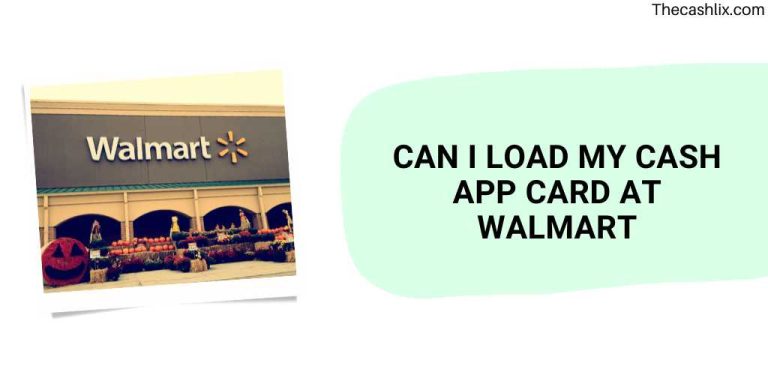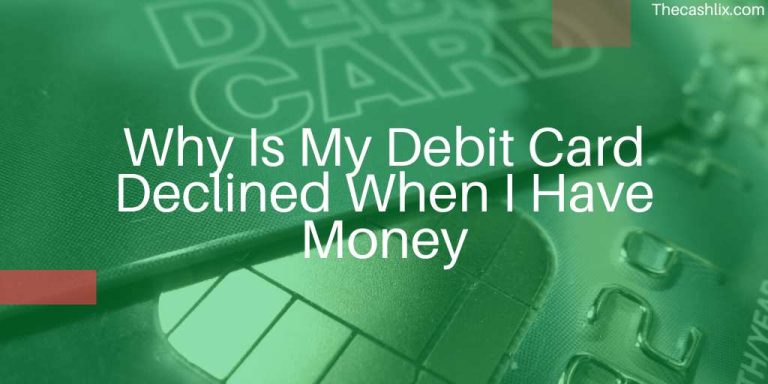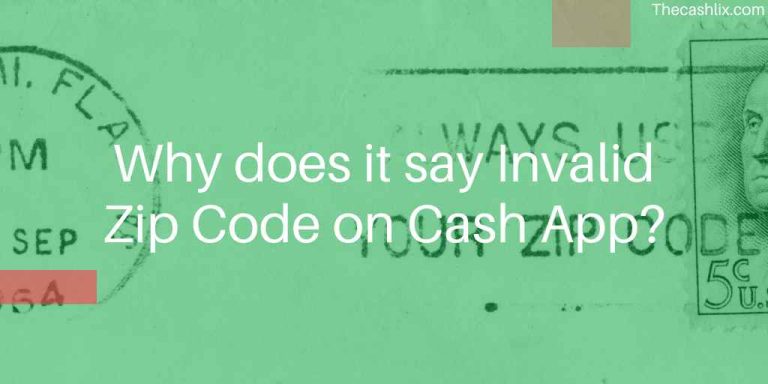Cash App Qr Code – All You Need To Know
The main purpose of QR codes is to facilitate payments that are not made online. Additionally, the payment procedure is simplified and automated with QR codes.
Since Cash App is a trendy payment platform, many elements consistent with its recent characteristics are something you could anticipate from other existing payment providers.
You might be curious to know if the Cash App supports QR codes. Fortunately, this post will address all of your concerns. Therefore, continue to read this post.
What does the Cash app’s QR code mean?
Merchants who rely on the Cash app to perform their online money transfers are also interested in learning how the Qr code on cash may simplify and streamline their money-transfer process.
Generally, customers may access the Cash App scanner and scan the QR code printed on the Cash App card. Users may instantaneously complete their contactless money-transfer procedure by utilizing the Cash app’s QR code.
The Cash app QR code is helpful for facilitating people’s ability to pay for things without any obstacles.
How to acquire the Cash App’s QR code?
The Cash app can make payments by scanning a QR code. The Cash App QR Code is quicker than any other payment method, where the recipient’s information must be manually entered.
To verify the payment, run the Cash App app, then scan the QR code. Scan any UPI QR code, including the one for the Cash App, to make simple contactless payments.
Simply performing very few easy actions, you can receive a QR code on the Cash App without difficulty.
- Open the Cash App and enter your account information.
- The Scan option is located in the upper right corner of the home screen. Just click it.
- Click the QR code below once the Scanner is opened.
- Your QR code will be visible. Now you use it and enjoy the seamless functionality.
How to use the Cash App QR Code?
To use the Cash App to make a payment, follow these steps:
- From the home screen’s upper right corner, launch the Scanner.
- Place the camera precisely above the recipient’s QR code to scan it.
- Your browser will take you to the payment page.
- Put in the amount you must pay.
- Securely enter your password.
- To finish the payment, click Pay.
- Payment will be made instantly.
You may use the QR code in several ways. You must first click the Scan button in the top right corner of the home screen to access your QR code. After receiving your QR code, you may share, download, or screenshot it as necessary.
You may also share your QR code with someone who wants to pay you. Then they may scan it and immediately pay you the needed amount.
How Does The Cash App QR Code Work For Businesses?
With the help of new technology, many people may create their QR codes and collect money from clients in various ways. If you operate a business in the USA and use the Cash app money transfer app, you may easily accept payments from clients by creating your Cash app QR code.
You will need to print out and post the Cash app QR code you created digitally to your business so that anyone visiting to buy your goods and services can simply scan it to complete the transaction.
How Do I Get The QR Code For The Cash App?
You may get the Cash app QR code within ten business days of placing your Cash card order. The Cash card envelope also contains the QR code for the Cash app.
You need to scan the QR code to enable your Cash app card. You may also activate your own Cash app QR code, which you can use at businesses.
If you still have any issues regarding Cash App OR code, feel free to get in touch with customer service. They will be happy to help you out.
The Articles that are also Useful
- Cash App Multiple Bank Accounts – Myth or Reality?
- Can Someone Hack Your Cash App With Just Your Username?
- Can You Send Money From Zelle To Cash App – yes but…
- Why Is My Cash App Not Letting Me Send Money
- Does Paypal Accept Cash App Cards – Yes, But…
Faqs
Can I use the QR code from my Cash App to pay?
Select Cash App Pay as your mode of payment at the point of purchase to use Cash App without a card, then use your phone’s camera to scan the QR code created on your computer.
Can you use Cash App without a card or bank account?
Cash App, created by Square, is another method for transactions without a bank account. Mobile devices with iOS and Android may download the peer-to-peer payment app. Money may be sent and received via the app.
Conclusion
After reading this post, I hope all your concerns are solved. The most widely used option nowadays is the QR code. If you follow the instructions, you may quickly utilize the Cash App QR code without encountering any problems.
The Cash app debit card and the Cash card both come with a QR code that can be readily scanned by accessing your application.
Users receive a QR code on their Cash app, which they may use to authenticate their Cash app card. You can initiate cashless transactions with your card quickly and conveniently by scanning this Qr code from the Cash app. So if you like this post, don’t forget to share this with your near and dear ones.