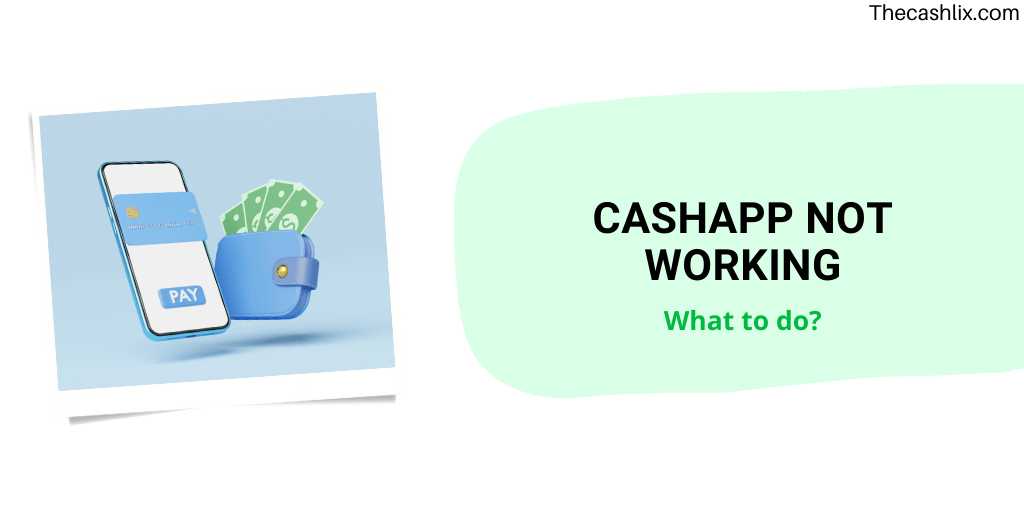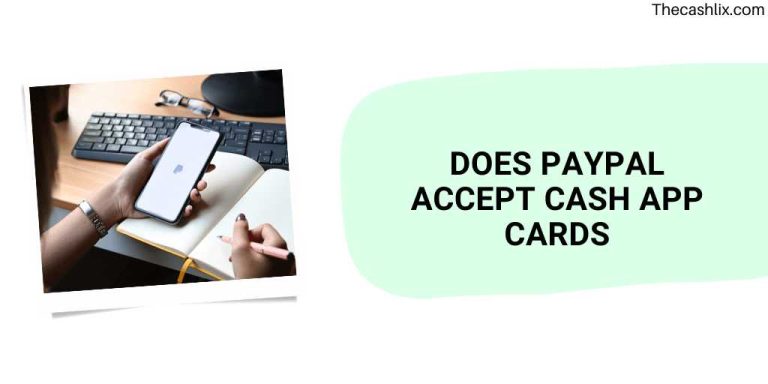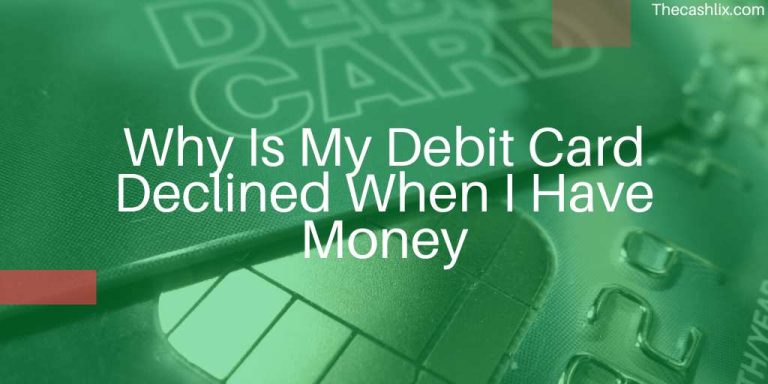Cashapp Not Working – What to Do?
Modern living now mainly revolves around using digital financial planning. Online wallets or money transfer apps like CashApp could occasionally stop operating. However, that is expected with any online site.
Fortunately, you can examine the situation and quickly find a solution before deactivating your CashApp account out of frustration.
Block, Inc.’s CashApp, previously known as Square Cash, is a digital payment feature that lets users send money to one another using a mobile app for a 1.5 percent fee for an instant transaction.
To know the main reasons and best solutions to fix cash apps, read this entire post.
Why is my CashApp not working?
Many reasons cause your CashApp to stop functioning, but some of the more frequent ones include slow internet, issues with the CashApp servers, and a lack of funds in your bank account to execute a transaction.
How to resolve it when CashApp is not working
Try the solutions below if you’re having trouble sending money or logging into your CashApp account.
Assess your internet connection
There’s a significant probability that you are experiencing problems with network connectivity if you’re having difficulties logging into CashApp or processing a payment from your device.
Of course, CashApp has to be available to connect to the internet, whether it be through a mobile network on your device or Wi-Fi.
Check whether there is stable Wi-Fi or mobile data connectivity in the signal indicator at the top of the device’s screen. Choose another internet-accessing application to see whether your network is the issue if it’s unclear whether you have dependable service.
Having Issues with Your Device
To avoid clogging up your phone’s RAM, which makes applications sluggish, particularly on less expensive handsets, if you often keep mobile apps running in the background for convenient browsing and multitasking.
There’s a chance that the issue is with the app’s data. For instance, it’s possible that your program is outdated or your cache hasn’t been emptied in some time and is beginning to build up and slow things down.
However, deleting the application and then reinstalling it from the App Store is the only option for removing an app’s cache on an iPhone. However, you can delete the CashApp’s cache without deleting it from your Android device:
- Open the Settings app, then choose Apps.
- Select CashApp.
- Select Storage and cache.
- Click on Delete Cache.
Try the website Cash App.
Utilize the official website if Cash App isn’t functioning and you’re in urgent require of the services. Generally speaking, the website will provide the same products and benefits as the mobile app.
The distinction is that its functionalities should still work even if the program isn’t functioning. This is so because websites and applications are designed and operated uniquely. As a result, the app can include bugs that the website doesn’t.
Related: Can Someone Hack Your Cash App With Just Your Username?
Restart your device
Cash App could be experiencing a RAM consumption issue on your phone if it refuses to launch, runs sluggish, or hangs altogether. Restarting your phone is the quickest approach to end any background operations.
Inquire with your bank
If CashApp isn’t functioning correctly, your bank may be responsible. Transferring money from your account when you lack sufficient money will automatically result in a rejection. Additionally, your bank might reject the transaction if it does not acknowledge your CashApp account.
Whatever the cause, it is always advised to verify your outstanding balance first. Before utilizing CashApp to interact with your bank, ensure you have adequate cash.
Getting in touch with your bank for support is better if a balance shortage isn’t the issue. You might just need to authenticate your bank account for your account. They might be able to explain why the transaction isn’t going through.
Upgrade the Cash App
An outdated app is one of the primary reasons for CashApp problems. In addition, it’s among the most straightforward repairs. Check the app store on your Android or iOS smartphone to make sure your CashApp is up to date.
Reset your Cash App PIN
If you repeatedly enter your PIN incorrectly, the cause of the CashApp not working is evident. Just update or modify your PIN to make it easier for you to remember. Following that, you may use CashApp as usual.
Reach out to customer support for Cash App
Contact the customer service team at CashApp if all else fails. The mobile app and the website for the app both continue to offer exceptional customer support.
This is important if you think fraud may have hacked or exploited your account. You don’t want to lose access to your account or allow someone else to use it.
Fortunately, calling 1-800-969-1940 will connect you with the CashApp assistants. They are reachable Monday through Friday between 9 AM and 7 PM EST.
You may also initiate a chat with them by touching your profile symbol inside the app. Click Start a Chat after selecting support.
The Articles that are also Useful:
- Why Is My Cash App Not Letting Me Send Money
- Does Paypal Accept Cash App Cards – Yes, But…
- What ATMs Are Free For Cash App – Many but…
Faqs
Why does my Cash App keep closing on iPhone and Android?
There is a possibility that it is due to outdated software on the device you are using. What you can do is update the app if there is any new version to fix it.
Why is the Cash App not working on my phone?
There are many reasons why it can go wrong, many of which have to do with the server being down, or you might have entered the wrong password.
What is CashApp?
The digital payment application CashApp is used for transactions.
Can I trust the Cash App?
Definitely, your money is secure with CashApp since it has robust encryption and fraud detection.
Do I Need a Bank Account to Use Cash App?
It is not necessary to have a bank account to use CashApp. To utilize the service, all you need to do is use a CashApp Card.
Conclusion
Don’t be concerned if you observe that your CashApp isn’t working. There are several causes, most of which are not very significant. Most fundamental issues can be quickly fixed with a bit of smartphone modification.
I believe this information was helpful and that CashApp is now working properly on your device. If you still have any queries related to it, comment down below.
Don’t forget to share the post with your friends if you enjoyed it.