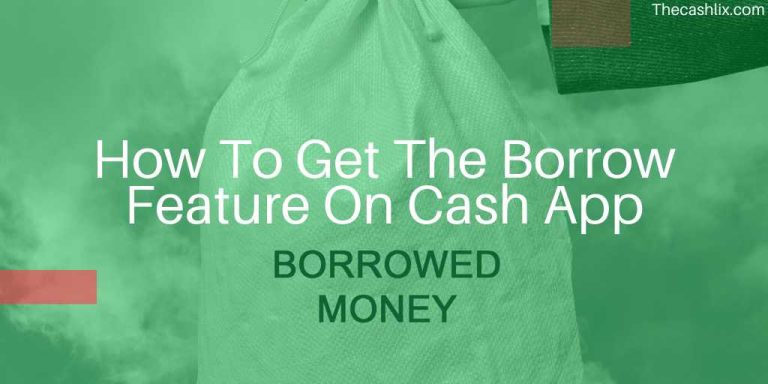How To Add Money To Cash App Card – A Few Steps Only
A mobile phone program called Cash App, created by Block, Inc., enables users to send money to one another. The United States and the United Kingdom are the only countries where the service is offered.
People may get a debit card, set up direct deposits, and send and receive money via the Cash App. Users of the investing tool can buy equities for as little as $1.
Buy purchasing fractional shares, which are stock-based units. Users can also purchase, trade, or transfer Bitcoin through the app.
In this post, we’ll explain how to physically recharge a Cash App Card in a shop and add money to Cash App from your bank account. Read this entire post to grasp everything.
How to Use a Cash App Card?
The ability to spend any cash in your Cash App account is provided via a card that Cash App issues to its users. Any retailer that accepts Visa can accept this card because it has the Visa logo.
The card uses your Cash App account’s money. The funds that you put into your Cash App account, as well as funds that are paid to you by others, are included.
By pressing the card symbol in the bottom toolbar of the Cash App, you can get one if you don’t already have one. Your Cash App card might not show up for several days.
How to Add Money to Your Cash App Card
- Open the app, select the Banking tab, which is the symbol that shows your Cash App balance on the bottom, far left, and then add money to your account.
- Click on Add Cash under Banking.
Enter the desired amount for your account addition on the Add Cash screen, then tap Add. - The money is automatically deposited into your account if you have a linked bank account.
- To complete the procedure, you are requested to link a bank account if you don’t already have one. Pick Continue when prompted.
- Choose your bank from the available accounts on the list.
- Please enter your account’s username and password.
- If a confirmation request appears after you log in, follow the instructions to complete it.
- After the linking is complete, an acknowledgment that the accounts have been connected is sent to you.
- The money transfer should be finished at this point.
Related: How To Unlock Cash App Account – Get Detailed Information
How to Add Bitcoin to a Cash App Card
This process for loading money onto your Cash App card takes more time and effort. Following is the procedure to follow if you have Bitcoin accessible that you want to sell and transfer to your Cash App card:
- By selecting the home screen, you may start the Cash App.
- Click the wavy line between the money and clock symbols in the bottom right corner.
- Next to the “Stocks” tab, tap the “Bitcoin” tab.
- Like the “Buy” button to the right, tap the blue button with the arrow within.
- Click “Deposit Bitcoin.”
- A QR code will be given to you.
- By copying and pasting, you may transfer Bitcoin to this address from any exchange or wallet.
- The blockchain needs some time to do its task.
- You may sell the Bitcoin as soon as it appears in your account, and the earnings should then be available in your Cash App wallet.
Cash Deposits at Partners’ Stores
You must go to one of the Cash App partner locations to upload actual cash if you have it on hand and wish to put it immediately onto your Cash App card. The following is a list of these partners:
Walmart, Rite-Aid, 7-Eleven, CVS Pharmacy, Dollar General, Target, and Walgreens.
To make a cash deposit into your Cash App card, you must approach a cashier and let them know your plans.
Most retailers that are competent and willing to pay the deposit may consider this service charge to be a standard component. Currently, there are a few options for the cash deposit possibility.
The Articles that are also Useful:
- How To Unlock Cash App Account – Get Detailed Information
- How to Recover the Cash App Account – A few Steps Guide
- How To Get A Cash App Card Under 18 – Guide
- How To Transfer Money From Chime To Cash App
- How To Deposit Check On CashApp – Easy Ways
Faqs
Where can I add money to my Cash App card?
Spend money at Walgreens, Walmart, Dollar General, Rite Aid, 7-Eleven, or CVS to load money onto your card. There may be a $4 fee. To make a Cash App deposit, ask the cashier to. Provide them with the phone number you use to access your Cash App.
Can Dollar General reload my Cash App card?
Yes, Dollar General does allow you to fill out your cash card. The Cash App and Cash App Card are acceptable forms of payment at Dollar General.
Is the Cash App available without a bank account?
Cash App may be set up without a bank account. However, there are certain limitations.
Conclusion
Your Cash App card may be recharged with funds in various ways. Direct cash deposits are said to function in partner stores by some users with absolute certainty, whereas others disagree entirely.
The most common method of operation is a direct deposit from a connected bank account, regarded as the most straightforward and safest way to load money onto your Cash App card. I hope this information has been helpful to you.
Feel free to ask any questions related to this post in the comments below, and if you found it useful, don’t forget to share it on social media.