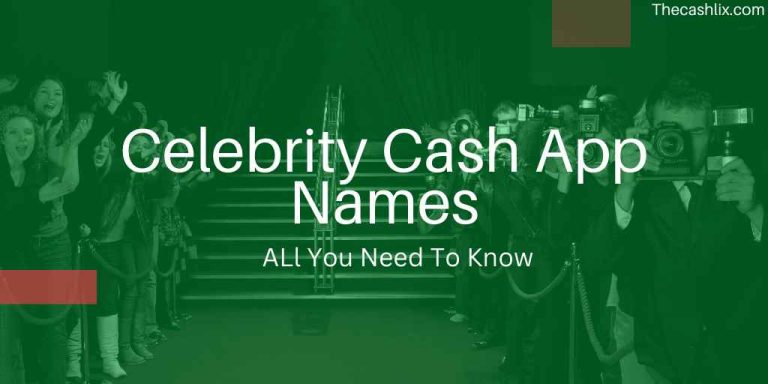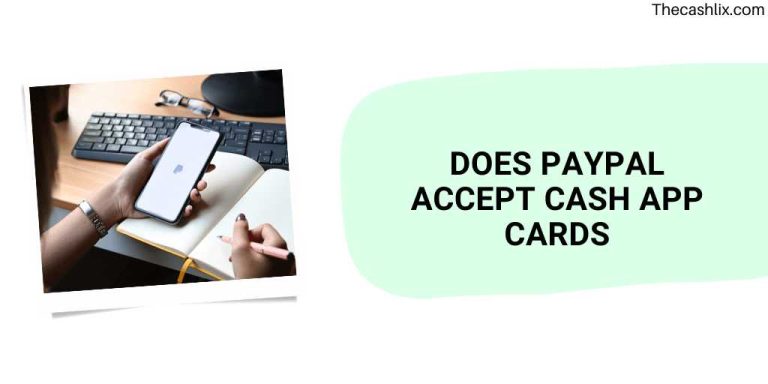How To Delete Cash App Account – A Few Steps Only
Delete your cash app account with ease in just a few simple steps! Cash App has become a popular platform for sending and receiving money, but if you no longer wish to use it, you might wonder how to delete your account.
Worry not, as we’ve got you covered. Follow our quick guide to bid farewell to your Cash App account securely. Say goodbye to unnecessary worries and embrace a hassle-free process of account deletion. Let’s dive in and get started!
Method for deleting your Cash App account
You must ensure that all of your cash is transferred to your bank account before you delete your Cash App account.
Follow these steps to transfer money to your bank account:
- You may transfer or request money from individuals when you enter your Cash App account.
- You can see the home symbol at the bottom. When you press it, the Cash App home page will appear, where you may locate the “cash-out” option.
- All your cash will be deposited immediately to your associated bank account after clicking that button.
Follow these steps to delete your Cash App account:
- You can delete your Cash App account after transferring all of your money to your bank account and taking a withdrawal from your Cash App balance.
- Select the “profile” icon on the same screen where you previously clicked the “cash-out” button in the upper right corner.
- When a menu of choices appears, choose the “support” link.
- The “support” link will take you to a list of common assistance resources. There is a “something else” option at the bottom.
- When you click it, a selection of different account settings will appear. You’ll find a section labeled “account settings” in that list. You will be sent to the account settings page after clicking that.
- By selecting “close my Cash App account” after selecting “close account” on the account settings screen, you can remove your Cash App account.
- A new page explaining the specifics of closing your account will open as soon as you do. Ensure that you fully grasp it after reading it. Click the “confirm closing account” button at the bottom when you’re done.
Your account will be deactivated, and your $cashtag will no longer be valid. Further, any attempts to transmit money using that login will fail.
Uninstall the App from your device
Uninstall the Cash App app from your device to complete the process. You may remove an iPhone app from your device or the Apple App Store. Simply press and hold the App on an iPhone before selecting Remove App from the options.
There are other ways to delete the App on Android as well. Long-pressing the program and selecting Uninstall from the menu is the simplest method.
You’ve uninstalled the Cash App app from your phone, deleted your account, and expended your remaining Cash App money.
How Can a Business Account Be Removed From Cash App?
When you join Cash App, you can choose whether to create a personal or a business account. You could now choose to convert the company account to a personal account by removing the business account.
You must first access the profile area of the Cash App. Locate the personal tab option next, and click “Change Account Type” on the next screen. After you complete the actions, your Cash App account will immediately become personal.
Here’s More
Can You Temporarily Deactivate Your Cash App?
There is a possibility for you to temporarily close your Cash App account and then decide to open it again in the future when you have more time. In this case, you can deactivate your Cash App temporarily if there is a problem.
Firstly, you will need to go to your Account Settings and choose the option for “Personal Information” from the list of options. Once you have chosen the “Deactivate” option, you will be prompted with a pop-up window that will guide you through the process.
Related: Fake Cash App Screenshot Maker Online – [Avoid Scam]
Can You Delete Cash App and Make a New One?
At any time after deleting your old Cash App, you can create a new one. You will even be able to use exactly the same email address, phone number, and bank account that you used before.
Despite that, creating a new account does not mean that the payment history you previously had will be restored to your new account.
What Happens When You Delete Cash App?
Your Cash App will be permanently deleted once you confirm the deletion. In order for your Cash App’s Id or Cashtag to exist after this, you will need to create it again in order to make it exist.
So when someone tries to send you money, it will result in an error at their end, which will prevent them from completing the transaction.
How to Contact Cash App Support if You Need Help?
The Cash App website will provide you with information on how to contact their support staff if you need to do so. In order to get in touch with a Cash App representative, you will have three options, as you can see in the image below.
As far as the three options are concerned, there is the App, the website, and the phone call.
A response from Cash App support will usually take between 3 and 4 days to arrive via email in the majority of cases. In addition, the Cash App helpdesk can be reached via social media within 1-2 days of submitting your request for assistance.
It may only take a few minutes for you to hear from Cash App Support through the App, which is the most convenient way to get in touch with them.
The Articles that are also Useful:
- How To Use Cash App Without SSN – Yes, But…
- How To Unlock Cash App Account – Get Detailed Information
- How To Add Money To Cash App Card – A Few Steps Only
- How To Activate Cash App Card – A Few Steps Guide
- How Do I Accept Pending Payments On Cash App
Faqs
Can I open a new Cash App account after deleting my current one?
After uninstalling your previous Cash App, you will always have the option to create a new one. Even your phone number, bank account, and email address are interchangeable. However, opening a new account won’t bring back your former account’s payment history.
Why am I unable to deactivate my Cash App profile?
Your Cash App account won’t be deleted if you remove the Cash App mobile app. First, you must use the App to remove the account. However, you must first ensure that all the cash in your account has been transferred before proceeding.
How can I remove the Cash App from my iPhone?
For iOS, hold down the app icon until the menu of choices appears. When you click Remove App, a menu will appear with two options: uninstalling the App or removing it from your home screen.
Can You Delete the Transaction History for the Cash App?
Your payment history and previous transactions cannot be deleted or reversed. However, such a choice is not available on the application or website. Your Cash App account must be deleted to remove your transaction history successfully.
Can I Make a New Cash App After Deleting This One?
After uninstalling your previous Cash App, you will always have the option to create a new one. Even your phone number, bank account, and email address are interchangeable. The payment history from your old account will not be restored by opening a new account.

Conclusion
You may send money to people using the Cash Tool, a contact-based money transfer app. Despite the fact that an App is a useful tool for swiftly sending and receiving money, you must take several procedures if you decide to deactivate your account.
The App is simple to delete from your phone after you’re done with it. While saving your money on the internet, research is critical. We’ve explained how easy it can be to delete your Cash App account.
You won’t risk mishandling your money if you carefully follow our procedures. Hopefully, this post was helpful to you.
So this was all about How To Delete Cash App Account; please feel free to comment down below if you have any questions related to it, and don’t forget to share it with your friends if you like it and find it useful.