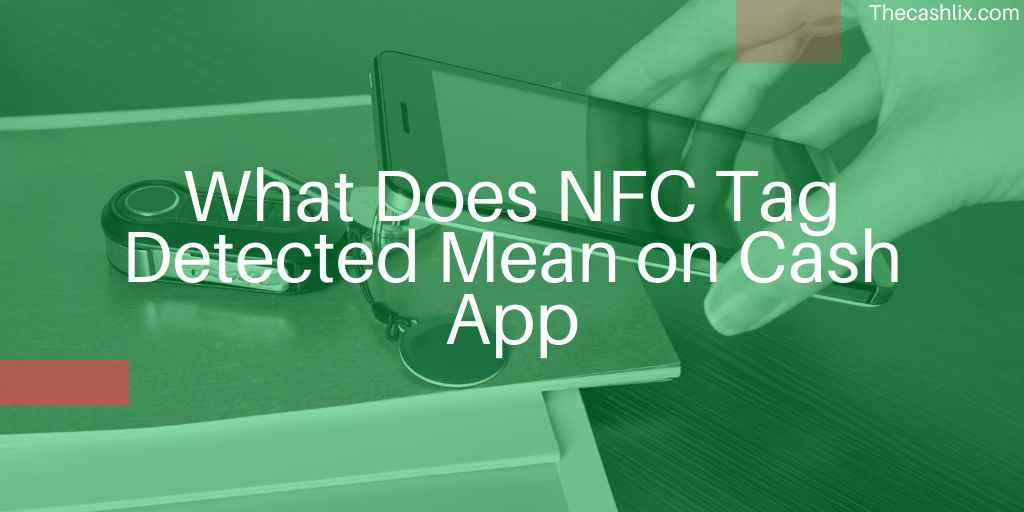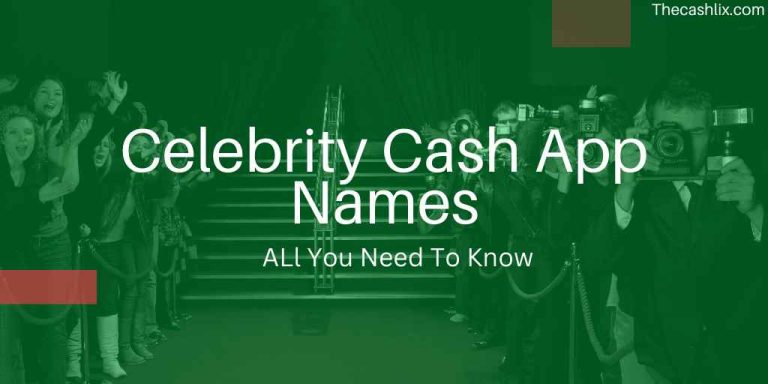What Does NFC Tag Detected Mean on Cash App? An In-Depth Guide
Have you ever noticed a notification pop up on your phone saying “NFC tag detected” when you have Cash App open? This can be confusing and concerning when it happens unexpectedly.
In this comprehensive guide, I’ll explain what the NFC tag detected message means, why you may be getting it, and most importantly – how to prevent it from appearing again.
Whether you’re an iPhone or Android user, I’ve got you covered with simple tips to stop the annoying NFC tag notifications for good. Let’s dive in!
Key Takeaways
- The NFC tag detected notification appears when your phone’s NFC sensor interacts with the NFC chip in your Cash Card at very close range.
- Keep your phone and Cash Card 4-6 inches apart. Turn off your Android phone’s NFC. Use a mobile wallet case. Or lock your Cash Card in the app.
- For iPhones XR and up, you can’t turn off NFC. But the other prevention tips will still work.
- Contact Cash App support if you’re getting false tag notifications when your devices aren’t close to each other.
What is NFC and How Does It Relate to Cash App?
First, a quick overview of what NFC is and how it connects to Cash App.
NFC stands for Near near-field communication. It’s a technology that allows devices to communicate with each other wirelessly when they’re in close proximity, usually around 4 inches or less.
Many modern smartphones have NFC capabilities built-in. This is what enables contactless payment services like Apple Pay, Google Pay, and Samsung Pay.
Cash App cards also utilize NFC technology. That way, you can make payments by tapping your phone or Cash Card at compatible terminals.
So in essence, the NFC tag detected notification pops up when your phone’s NFC sensor recognizes the NFC chip in your Cash App card nearby. Typically this happens when the phone and card are within a few inches of each other.
Now that you understand the basics, let’s explore some reasons why you may be seeing the NFC tag detected message with Cash App.
Why Does the NFC Tag Detected Message Appear?
There are a few common triggers for the NFC tag detected alert:
- Carrying your Cash Card in your phone case – This brings the card well within range of the phone’s NFC antenna. Even if the card is in a separate slot or pocket, it’s probably still too close.
- Keeping your wallet with the Cash Card near your phone – If your wallet is stored right next to your phone in a pocket or bag, the proximity may be close enough to activate NFC.
- Accidental contact between the card and phone – If the card and phone accidentally touch or overlap in your pocket or bag, an NFC interaction can occur.
- A bug or glitch with Cash App – In some cases, it seems users have gotten the NFC tag notification even when their card and phone were nowhere near each other. This points to some type of app glitch.
The bottom line is that the message appears due to close interaction between the NFC chips in your phone and Cash App card. Now let’s get into the solutions!
5 Ways to Stop the Cash App NFC Tag Detected Alerts
Here are 5 reliable methods to prevent those pesky NFC tag notifications from popping up when you don’t want them:
1. Keep Your Phone and Cash Card Separate
The easiest way to avoid NFC tag detection is keeping your phone and Cash Card separate from each other. Make sure to maintain a gap of at least 4-6 inches between the devices in your pocket, bag, or wherever you carry them. This will keep them outside of NFC signal range.
2. Turn Off NFC on Your Android Phone
If keeping them separate doesn’t fix it, you can disable NFC completely in your Android device’s settings menu. Just keep in mind you’ll need to turn it back on to use services like Google Pay.
On most Android phones, the NFC toggle is located in Settings > Connections > NFC. Turn this off and you shouldn’t get any more Cash App NFC notifications.
3. Use a Mobile Wallet Case or RFID-Blocking Wallet
Another option is keeping your Cash Card in a mobile wallet case or RFID-blocking wallet. These accessories are designed to block NFC signals when closed, adding an extra buffer between your card and phone.
Look for cases and wallets specially made to block RFID/NFC scanning. They will immediately stop any errant interactions between your devices.
4. Temporarily Disable Your Cash Card in the Cash App
The Cash App itself gives you a quick way to disable your Cash Card when you want to block transactions. This will also stop any NFC interactions.
To do it:
- Open the Cash App
- Tap on your Cash Card
- Toggle “Lock Card” on
When you turn it back on, NFC will be active again. But this gives you a simple way to temporarily deactivate it.
5. Contact Cash App Support
Finally, if the NFC tag notifications persist even when your phone and card aren’t near each other, it’s a good idea to contact Cash App support. Explain the situation and they can troubleshoot potential app issues causing false tag reads.
They may have you toggle NFC, re-add your card, or take other steps to correct glitches in the system.
Turning Off NFC on an iPhone with Cash App
Now for iPhone users, the steps are a bit different. iPhones from the XR/XS generation and newer do not let you disable NFC at all. It’s always left on by default.
For iPhone 8 and earlier, you can turn off NFC by going to Settings > Control Center > More Controls and adding the NFC Reader toggle.
Otherwise, your options are:
- Keep the phone and Cash Card 4-6 inches apart
- Use a mobile wallet case or RFID-blocking wallet
- Temporarily lock your Cash Card in the Cash App
Or contact Cash App support if you think it’s an app issue on Apple’s end.
Cash App NFC Tag Detected FAQs
Is the NFC tag detected message bad?
No, it’s generally harmless – just annoying! It simply means your phone and Cash Card came into close contact.
Why do I only get the message with Cash App open?
Your phone’s NFC antenna is usually inactive when the screen is off. Cash App activates NFC while in use, which enables it to detect your card.
Can I permanently deactivate the NFC chip in my Cash Card?
Unfortunately no. Cash App doesn’t provide a way to turn off your card’s NFC. That’s why you have to use alternatives like a mobile wallet case.
What happens if someone else scans my Cash Card using NFC?
Don’t worry – the card is secure. NFC only works at extremely close range of a few inches. No data or funds can be stolen with a scan alone.
How close can my phone and Cash Card be before triggering NFC?
Most phone NFC sensors need to be within 1-4 inches to connect with another device. Keep your distance beyond 4-6 inches to avoid accidental interactions.
The Bottom Line
Hope this guide gave you a better understanding of what causes the Cash App NFC tag-detected notification and how to stop it for good. With a few simple precautions, you can keep your phone and Cash Card safely separated and avoid any unwanted NFC interactions.