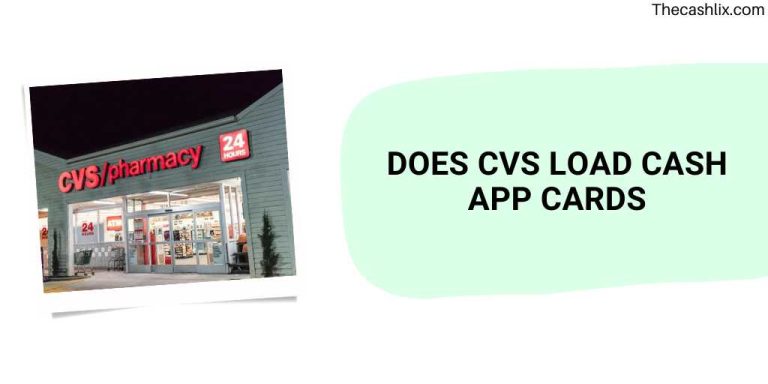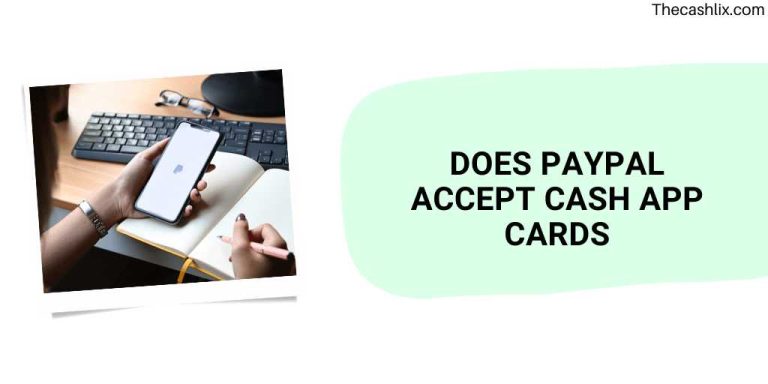Does Cash App have bank statements – Yes, But…
If you use a Cash App to send or receive payments, you may need to download your bank statement at some point. Luckily, Cash App makes it easy to download your statement in PDF format.
This article will show you how to download your Cash App bank statement in PDF format. So without further ado, let’s dive in.
Does the Cash App have bank statements?
Cash App does have monthly bank statements available for its users but it cannot be accessed directly. You will receive monthly statements from them by the end of the month and the cash app bank statements will show any deposits, withdrawals, and transfers that you have made in that particular month.
So After the end of the month, the monthly statements are accessible in fewer than five working days. It is advised that you print the statement from your computer rather than your phone, even if you can access the statement from your smartphone.
How to Download Cash App Bank Statement in PDF?
In order to download your Cash App bank statement in PDF format, you will need to follow these steps:
1. Log in to your Cash App account.
2. Select the “Account” tab.
3. Under the “Account History” section, select the “Statement” option.
4. Select the time period for which you would like to download your statement.
5. Click the “Download Statement” button.
6. Save the PDF file to your computer.
By following these steps, you will be able to download your Cash App bank statement and have it in a PDF format that you can print out or save for your records.
How do I get my Transaction History on the Cash App?
Since the Cash App does not have paper statements, you may be wondering how to view your transaction history. Luckily, it’s easy to do! Just follow these steps:
1. Open the Cash App on your mobile device.
2. Tap the profile icon in the top-left corner.
3. Tap your name.
4. Tap the “Transaction History” option.
That’s all there is to it! Now you can view your full transaction history on the Cash App.
How to access the Cash App Investing Statement?
Here’s a quick guide on how to access your Investing Statement on Cash App.
- From the Cash App home screen, choose the profile icon.
- Choose “Personal”
- Locate Documents.
- Choose Monthly Statements
- Choose the month for which you need the statement.
From there, you can view your monthly statements in app, export the statement as a PDF, or email the statement to yourself.
Can banks track Cash App transactions?
When you sign up for the Cash App, you’re asked to provide your bank account information. This is so that the Cash App can deposit and withdraw money from your account as needed. Cash App also uses this information to verify your identity and protect your account from fraud.
For security purposes, Cash App encrypts all your information, including your bank account information. This means that your bank can’t see what you’re doing on the Cash App.
However, the Cash App can see what’s going on in your bank account. Cash App uses bank-level security to keep your information safe. So even though your bank can’t see your Cash App transactions, Cash App can still see your bank account information.
You can always contact Cash App support for help if you have any concerns about your privacy.
Does Cash App report personal accounts to the IRS?
According to the Cash App website, payments made to families and friends to send gifts or divide bills will not be recorded to the Irs.
The Cash App is legally required to submit information on some regular customers of the firm, even if the IRS cannot follow your whereabouts.
Previously, no taxes nor regulations were applied to these sites, which operated tax-free. The IRS Form 1099-K, payment card transactions, and third-party networks are now only sent to businesses and people if these two criteria are satisfied:
- When your annual income exceeds $20,000
- In a single year, you carried out more than 200 transactions.
It will be important to record your transactions to the IRS if the customer or business fits one of these criteria.
FAQs:
What does a Cash App Statement look like?
A Cash App statement is a summary of your recent Cash App activity. It includes your balance, transactions, and fees. You can find your Cash App statement by logging into your Cash App account and selecting the “Statements” tab. Your name and address or any other private details are not displayed.
Should I pay taxes if I use Cash App?
Tax payments are not covered by the requirements, despite the fact that you must record your Cash App transactions to the IRS. You must inform the IRS as all money received by the app for a service payment is deemed to be income. This regulation exempts some transactions from taxation.
Conclusion
You may easily obtain your Cash app transaction history by opening the app and account statements at the end of the month. Even you can check you bank statement for it. Moreover, Cash App users who invest in equities can also receive their monthly Cash app investing statements and trading notifications.
In comparison to other digital banks, Cash App’s reporting isn’t the best, and the absence of a planning option is frustrating. However, going into the Cash App website and selecting “Statement” are the best ways to see your Cash App statements.
The complete transaction history are available for download and printing, so you can easily keep track of your activity. I hope this article allays your doubts.
We would love to hear your thoughts on this comment down below, and if you like the post, don’t forget to share it with your friends.