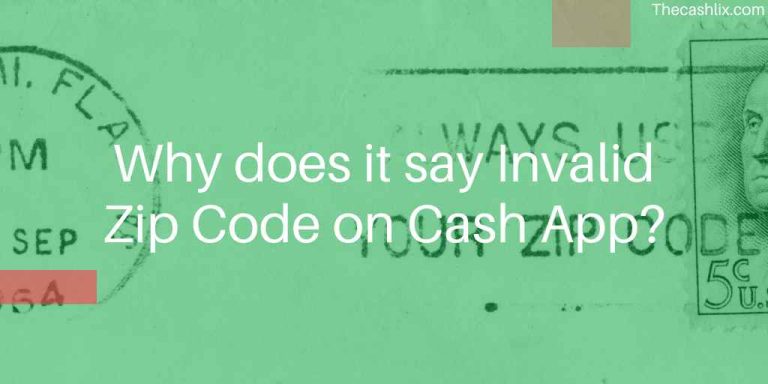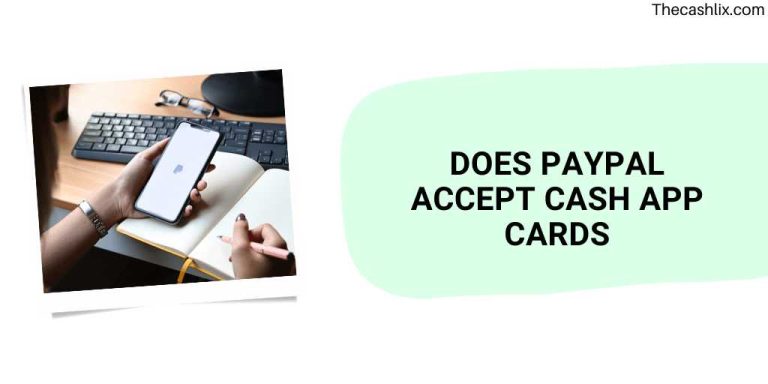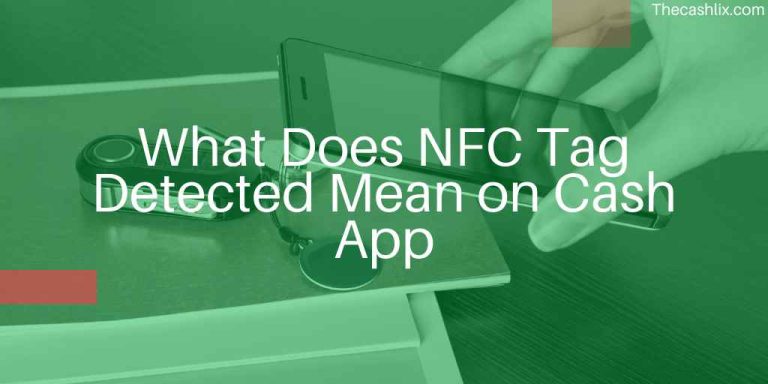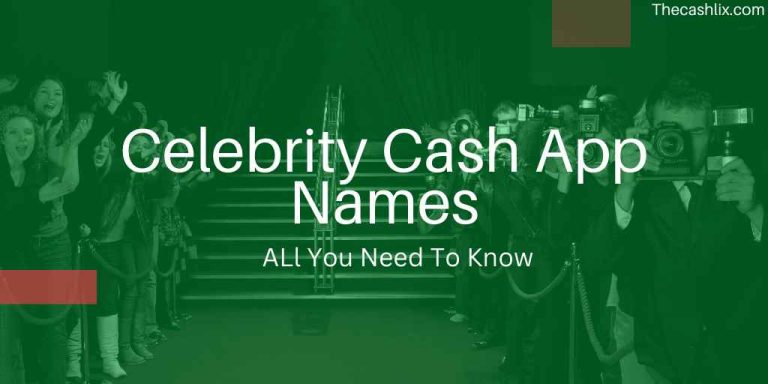What Bank is Cash App on Plaid? The Complete Guide
Cash App has become one of the most popular mobile payment apps, allowing users to easily send, receive, and invest money right from their smartphones. One question that often comes up is – what bank does Cash App use?
The answer lies with a service called Plaid. Plaid powers the connection between financial apps like Cash App and your bank accounts.
In this comprehensive guide, we’ll cover everything you need to know about Cash App and Plaid, including:
- What is Plaid and how does it work?
- What banks does Plaid connect with?
- How to link Cash App to your bank through Plaid
- Cash App bank partners
- Troubleshooting tips for linking accounts
- Verifying your Cash App account with Plaid
- Using Cash App without Plaid
- FAQs on Cash App and Plaid
Let’s get started!
The key takeaways are:
- Plaid enables secure connectivity between Cash App and banks.
- Linking accounts is as simple as logging into your bank via Plaid.
- While optional, Plaid offers the smoothest way to verify accounts.
- Verify your Cash App account after linking for full access to features.
- Contact support if you face any troubleshooting issues.
What is Plaid and How Does It Work?
Plaid is a financial services company that allows users to securely connect their bank accounts to mobile apps and services like Cash App.
Here’s how it works:
- You attempt to link your bank account to Cash App.
- Cash App uses Plaid to securely access and verify your banking credentials.
- Plaid logs in to your bank account using your username and password. This is done over an encrypted connection for security.
- Once verified with your bank, Plaid authorizes Cash App to make transactions and transfers to/from your bank account.
The key benefit of Plaid is that it allows you to link accounts instantly, rather than waiting for trial deposits or manual verification.
Plaid partners with over 3,000 banks and financial institutions to enable smooth connectivity between apps and bank accounts. It has built a robust infrastructure focused on security to keep your financial data safe.
What Banks Does Plaid Connect With?
Plaid connects with most major banks and credit unions in the United States and Canada. Some of the most popular banks supported include:
- Bank of America
- Wells Fargo
- Chase
- Citi
- US Bank
- PNC
- Capital One
- TD Bank
- Charles Schwab
- Fidelity
- Ally Bank
- Venmo
You can search for your specific bank on the Plaid website to confirm if they support linking to Cash App. As long as your bank is on Plaid’s list, you should be able to connect it.
How to Link Cash App to Your Bank Through Plaid

Ready to connect your accounts? Here is a step-by-step guide to link your bank to Cash App using Plaid:
Step 1: Open the Cash App
Download the Cash App on your phone if you haven’t already. Open the app and make sure you’re on the latest version.
Tap on your profile icon in the top right corner.
Step 2: Tap on Linked Banks
In your profile, choose the “Linked banks” option. This will show you a list of banks already linked to your Cash App.
Step 3: Search for Your Bank
Look for your bank in the list or use the search bar to find it quickly. When you see your bank, tap to select it.
Step 4: Enter Your Credentials
You will now be asked to enter your online banking username and password. This allows Plaid to log into your bank account and verify it.
Step 5: Confirm the Link
Once your credentials are verified, confirm the link. You will now be able to use your bank account with Cash App for transfers, payments, and investing.
And that’s it! With Plaid, linking accounts is a quick and secure process.
Cash App Bank Partners
While Cash App itself is not a bank, it partners with banks to provide the underlying financial infrastructure:
- Sutton Bank – This FDIC insured bank provides banking services for Cash App, such as handling deposits and transfers.
- Lincoln Savings Bank – Cash App uses this bank to connect user accounts via Plaid during the linking process.
So while your money is stored within Cash App or invested via their brokerage, the actual banking services utilize Sutton Bank and Lincoln Savings Bank behind the scenes.
Troubleshooting Tips for Linking Accounts
In most cases, linking through Plaid is quick and painless. But sometimes issues can arise preventing a successful link. Here are some troubleshooting tips:
- Double check your credentials – The most common mistake is typing your username or password incorrectly. Triple check that you entered them right.
- Use a compatible bank – Make sure your bank is supported by Plaid. Refer to their list of supported banks.
- Update your app – An outdated version of the Cash App may cause linking errors. Update to the latest release.
- Check card details – Be sure your debit card number, expiration date, and CVV are all correct.
- Contact support – If you still face issues, reach out to Cash App or Plaid support for help troubleshooting.
With a bit of extra care, you should be able to resolve any linking problems.
Verifying Your Cash App Account with Plaid
Once you’ve linked your accounts, it’s important to complete the verification process on Cash App:
- Tap the profile icon – Open up your profile in the Cash App.
- Choose “Verify with Plaid” – This will trigger the verification process.
- Enter your details – Provide your bank account number and routing number when prompted.
- Complete verification – Plaid will now securely verify your account with the details provided.
Verifying your information is crucial to gain access to all features within Cash App, like sending payments, Bitcoin transactions, and investing.
Using Cash App Without Plaid
If you prefer not to use Plaid, there are ways to link your bank account directly:
- Manually enter account details – You can skip Plaid and just type in your account number and routing number.
- Link a debit card – Add your physical debit card instead of bank login details.
However, these methods tend to take longer for verification. You’ll also miss out on the instant account linking that Plaid enables.
So while possible to use Cash App without Plaid, it’s often more convenient to connect your accounts through them.
FAQs About Cash App and Plaid
What is the login for Cash App Plaid?
Cash App doesn’t have specific login credentials for Plaid. You log into your Cash App as normal. Plaid acts in the background to link your bank.
Is it safe to use Plaid?
Yes, Plaid uses bank-level security including encryption and tokenization to keep your data safe. All personal information is secured.
What banks don’t work with Plaid?
A few smaller banks and credit unions don’t work with Plaid. But they partner with over 3,000 financial institutions so most major banks are supported.
Why do I need to verify with Plaid?
Verifying your info with Plaid gives you full access to Cash App features. It’s an added security measure to validate your account.
Can I remove a bank account from Plaid?
Yes, just go to Linked Accounts in your Cash App profile and select “Remove Account” to disconnect the bank from Plaid.
Conclusion
I hope this guide gave you a comprehensive overview of how Cash App leverages Plaid to link bank accounts! The ability to instantly connect accounts makes transferring and managing your money easier than ever.
With these tips, you can feel confident linking your bank and using all the great features Cash App offers!