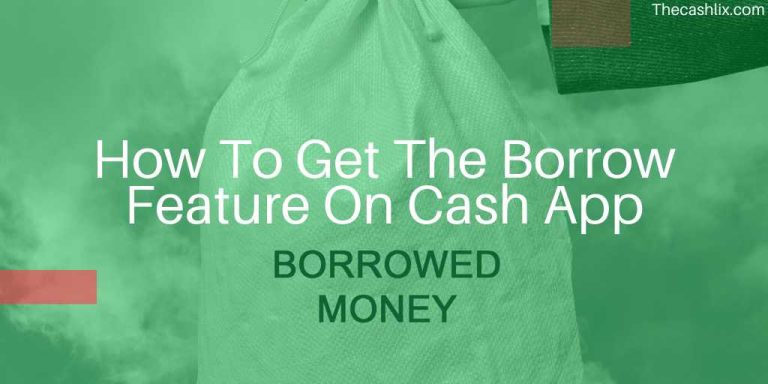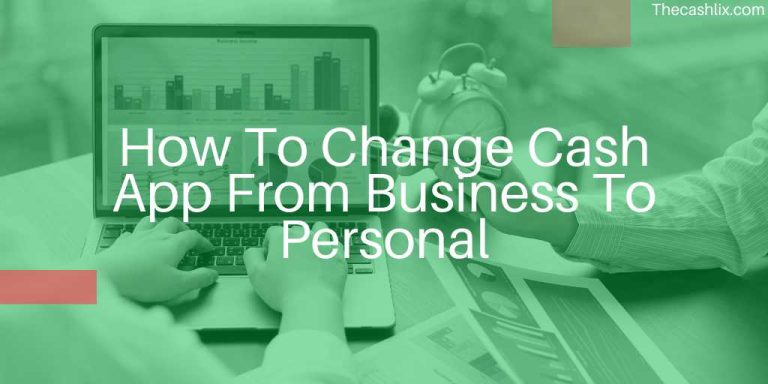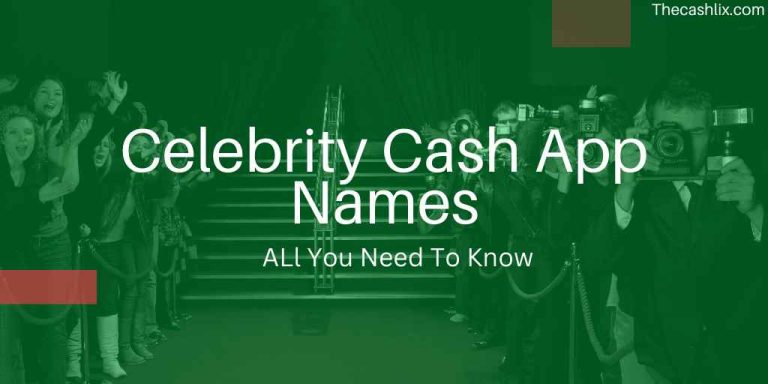How To Transfer Money From Chime To Cash App
Looking for ways to transfer money from Chime to Cash app accounts? If so, we have got you covered. Read the post till the end to know all about it.
Key Takeaways
- To transfer money from Chime to Cash App, link your Chime debit card to the Cash App and enter the recipient’s details and transfer amount.
- Ensure your Chime account has sufficient funds for the transfer, and be aware of daily/monthly transfer limits.
- Set up a Chime account with a government ID, SSN, and physical address to be able to transfer funds.
- Link your Chime account to the Cash App by entering your bank account number and clicking “Link Account.”
How to send money from Chime to Cash app accounts
To transfer money from Chime to Cash App, first, make sure that your Chime account has sufficient funds available for the transfer. If you need to transfer more than the daily or monthly transfer limits allowed by Chime, you may need to contact Chime support for assistance.
To begin the transfer, open Cash App and link your Chime debit card by entering the card number.
Once your Chime account is linked, you can send money to other bank accounts or other Cash App users by entering the recipient’s information and the amount you wish to transfer.
- Open the Cash App.
- By clicking on your profile photo, you may access your profile.
- The following step is to connect your Cash App to your Chime bank account. Therefore, locate the “Add Bank” option and select it.
- You will then be presented with a list of prominent banks from which to choose; after that, simply search for and touch on the Chime symbol.
- Use your banking information and login information to access your Chime account then.
- The next step is to connect your Cash App to your Chime bank account. You may now use the Cash App to send money to your friends.
- Send money to your friend using the Cash App, and the amount you choose will be taken from the Chime Bank Account you have connected.
Since you successfully joined your Chime bank account to the Cash App, you can now fund your Cash App wallet whenever you need it by authorizing your bank account to do so.
Be patient when transferring money because Cash App transfers are instant and renowned for speed. Before moving on, we suggest that you confirm the amount.
Keep in mind that the funds will be transferred immediately, so make sure to double-check all details before confirming the transfer. If you have any issues or questions about transferring money from Chime to Cash App, you can also contact Cash App support for assistance.
In order for the money transfer to proceed, you will first have to open/create an account with Chime and link it to the Cash App before initiating the transaction.
How To Set Up A Chime Account?
To be able to transfer funds from Chime to Cash App, it is necessary to have a Chime account along with a debit card associated with it, which is why we are going to look at how to create a Chime account in the following paragraphs.
Chime Account opening Requirements:
When it comes to being able to open an account at Chime, you must not only be over the age of 18 and have a good internet connection, but you must also meet some other requirements.
When it comes to opening a bank account is a bit of a daunting task that requires planning and preparation ahead of time.
To begin with, you will need to decide what kind of bank account you want, as a checking or savings account can be opened with the bank.
Chime’s checking and savings accounts require the following requirements.
- A government identification card
- Social Security Number, SSN
- Having a valid physical address
In order to set up a new Chime account, you will need to fill out an online application form once you have collected all of the documents.
Simple Steps To Create A Chime Account
It is very simple to open a new Chime account by following the steps detailed below:
The application form can be accessed online by visiting Chime’s official website by clicking here:
- Provide your personal details in the form, such as your email ID and phone number.
- Upload all relevant documents.
- The Chime debit card application is optional.
- Submit the application after you have completed it.
It is not necessary to use a Chime Card debit card when it comes to money transfers from one account to another. Basically, There is no need for a debit card to transfer money.
So if you do not want it, you can unelect it as this is up to you.
In a nutshell, Chime Bank operates just like any other bank, except that it does not have a physical branch like other banks. So you can use it as you use your other’s bank account.
How To Link Chime Account To Cash App?

As soon as you have successfully deposited funds into your Chime account, the next step is to link your Chime account to the Cash app so that you can transfer the funds.
To link a Chime account to a Cash App account, simply follow the steps below simply and straightforwardly.
- Log in to your Cash App account by opening it and logging in to your account.
- Choose the Profile option from the drop-down menu.
- In the following window, you will be able to enter your bank account number so that the Cash App will be able to add your account to your account.
- You will need to provide the details of your Chime bank account here.
- The final step in the process is to click on the Link Account button to complete the process.
There are other debit and credit cards that can also be linked in the same way. In a matter of seconds, you will be able to transfer money as soon as you finish linking your bank account or credit card.
Related: How To Get A Cash App Card Under 18 – Guide
How Do I Confirm That My Bank Account Is Linked Correctly?
Here are the steps you need to take to know you have correctly linked your chime bank accounts to the Cash app.
Make sure that you have the correct Chime account number in front of you. Moreover, I would like to suggest that you make a micro-transaction for the Cash App ($1 or less).
In order to ensure that your linked bank account is correct, you need to wait until you receive the money.
Related: Fake Cash App Screenshot Maker Online – [Avoid Scam]
How to Transfer Money Without a Debit Card from Chime to Cash App?
You have two choices if you need to transfer money but don’t have access to your Chime debit card. Start using Cash App’s “Add Bank Option” to connect your Chime account. You will nevertheless need to be accustomed to your Chime account login details.
You can add a bank account to your Cash App if you do not know your login details by using your Chime spending account routing number and account number.
Due to fees associated with credit and debit transfers on the Cash App, Chime can be used to save money without using a debit or credit card. But, the transfers might not happen immediately.
How long does it take to send money from the Chime app to the Cash app?
The direct deposit may take one to three days to arrive when you transfer money through the conventional Chime and Cash App banking interface. An instant transfer can be used to accelerate the procedure.
Furthermore, a Chime debit card fast transfer can run you anywhere from 1.5% to 3% in fees, depending on the transfer method. The worst situation is waiting a long time for the funds to transfer to your account.
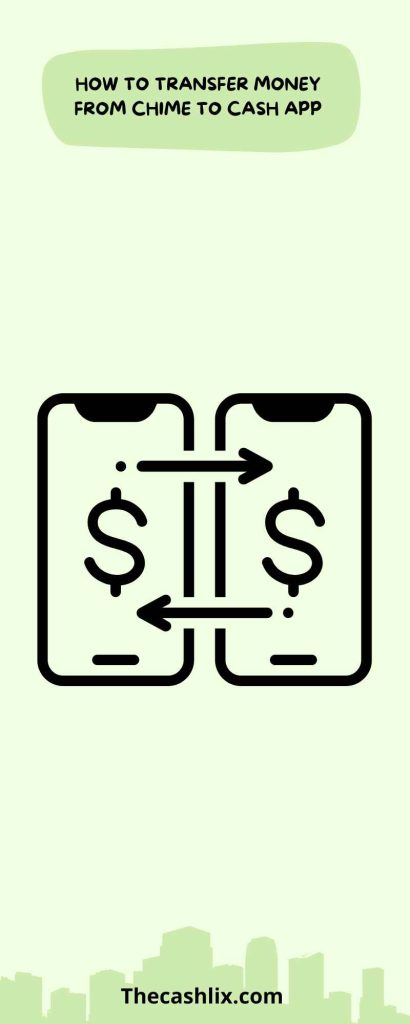
FAQs:
Is It Safe To Transfer Money From Chime To Cash App directly?
The process of transferring funds from Chime to Cash App is pretty safe in terms of security. There are millions of users that use this, so you can use it without worrying about anything.
Can I transfer funds from Chime to other accounts?
You can do that. Using Chime, you can transfer money between accounts or to your bank account. Your funds will be credited instantly to the other Chime account when you send them. Transfers to non-Chime accounts require the bank routing and account number, which can take up to 5 business days.
Can I use Chime to send money internationally?
Wire transfers are not permitted on Chime. Chime cannot be used directly for international money transfers. Naturally, you will have to pay a transfer charge, and you should consider each service provider carefully.
The Articles that are also Useful:
- How To Get The Borrow Feature On Cash App
- How To Transfer Money From Cash App To Paypal
- How to Fix Cash App Unable to Sign in On This Device
Conclusion
This was all about it. Therefore users should be informed of these before using the app. Aside from that, it’s simple to transfer money from Chime to Cash App.
I hope you found this post to be informative. Share this article with your family and friends if you like it.