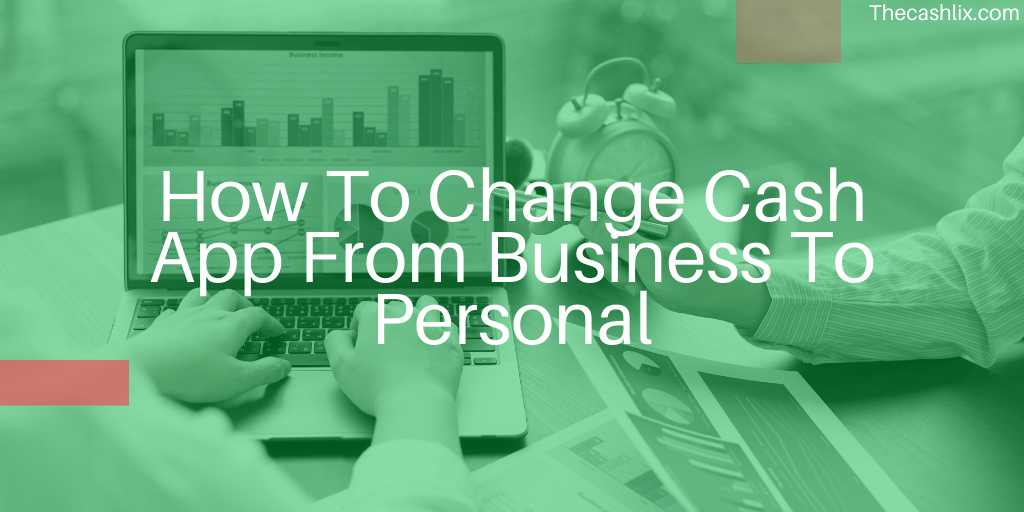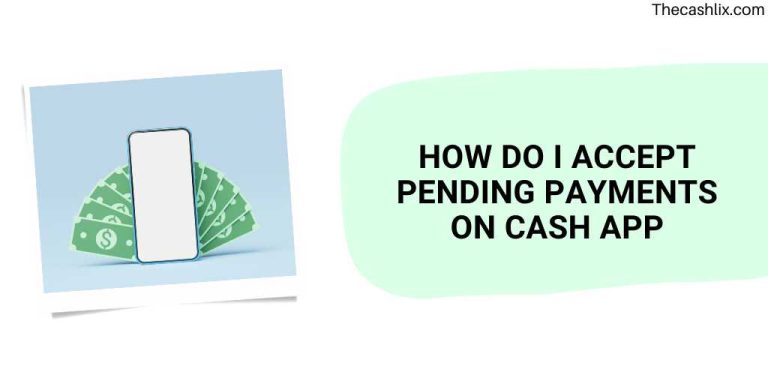How To Change Cash App From Business To Personal
Many people use Cash App to accept payments for their side businesses or other commercial endeavors. Cash App is a popular choice among merchants because it is quick and secure when accepting client payments.
However, since it is so easy and fast to send and receive money from family and friends, non-businessmen favor using a Cash App, and every feature that a top-notch payment software should have is in Cash App.
If you have a business account, you might be thinking about how to convert your Cash App to a personal account. So read this entire article to know everything in detail.
How Do You Switch From Your Cash App’s Business To Personal Mode?
Using a personal Cash App account will be a wise choice whether you are a trader but do not get more than $20,000 or execute more than 200 transactions monthly.
- Open Cash App as a result as a first step.
- Select the circle-shaped profile button located in the top right corner.
- Then select Personal from the drop-down box by tapping it.
- You can choose “Change Account Type” by scrolling down and finding it at the bottom of the screen.
- You can scan your finger or enter the PIN to switch your Cash App account from business to personal if you’re confident you intend to do so.
- Your Cash App personal account will now be switched over immediately from your business account.
Related: How To Transfer Money From Cash App To Paypal
Cash app personal vs. business differences
Cash App for personal and business accounts share more features than they do gaps. Both are available for free download, setup, and money storage. Additionally, both Cash App personal and business accounts have the same functionality.
For business accounts, the Cash App levies a 2.75% fee for each payment received; however, personal accounts use of the app is free.
The remaining prices, which are $1.5% or at least $0.25 for an instant bank transfer, are the same for personal and commercial accounts.
Additionally, an ATM cash withdrawal costs up to $2. A fee of up to 3% is applied to any credit card payment made on either of the accounts.
What Advantages Do Cash App Business Accounts Offer?
Small- and medium-sized business owners can benefit from the Cash App business account. These are the key benefits of using a Cash App business account.
- Business accounts have higher daily, weekly, and monthly transaction limits than personal accounts.
- For each transaction you make using the app, Cash App will send you 1099 at the end of the year. Additionally, it must be issued to the IRS as well.
- When clients pay Cash App directly, there is a 2.75 percent processing fee.
- To recognize a business account, the account you have will display an additional icon next to the name of Your Cash App that looks like a component of a building.
The Articles that are also Useful:
- How To Get A Cash App Card Under 18 – Guide
- Fake Cash App Screenshot Maker Online – [Avoid Scam]
- How To Send Money On Cash App Without Debit Card
- How To Activate Cash App Card – A Few Steps Guide
- How Do I Accept Pending Payments On Cash App
Faqs
Can you have two accounts on Cash App?
When creating several Cash App accounts, use unique email addresses, mobile numbers, and bank accounts for each account.
Why do I use Cash App’s business account?
Customers can pay businesses using credit cards, debit cards, and money transfers using a Cash App business account, also known as Cash for Business, on the peer-to-peer payment network. It provides transparent transaction fees and fast deposits for small businesses.
What occurs if you switch your Cash App account to a business account?
You can accept an infinite number of payments of any size with Cash for Business using your email, Cashtag, or Cash app account. There won’t be any account restrictions.
Can I have three accounts for Cash App?
You can technically have multiple Cash App accounts. Whether one personal account, one business account, or even two personal accounts, each must have a separate email address and bank account. You must add new email addresses, debit or credit cards, and bank accounts to your second Cash App account.
What is the daily Cash App limit?
Within any 7-day window, Cash App allows you to transfer up to $250, and within any 30-day window, you can receive up to $1,000. You can raise these limits by confirming your identification with your full name, birthdate, and the last four digits of your SSN.
Will Cash App refund money if scammed?
They cancel payments that might be fraudulent to stop you from being charged. If this happens, your money will be immediately refunded to your Cash App balance or associated bank account. If not, depending on your bank, they ought to be accessible in 1-3 working days.
Conclusion
This post explains how to transform a Cash App business account into a personal account. It’s not as simple to go from a business account to a personal Cash App account, although you can accomplish it with a few touches on your smartphone.
You may quickly obtain a personal account by just speaking with the Cash App support team about it. I think users of the Cash App will find all the information above about shifting accounts relevant and valuable.
Feel free to ask any questions related to this post in the comments below, and if you found it useful, don’t forget to share it on social media.