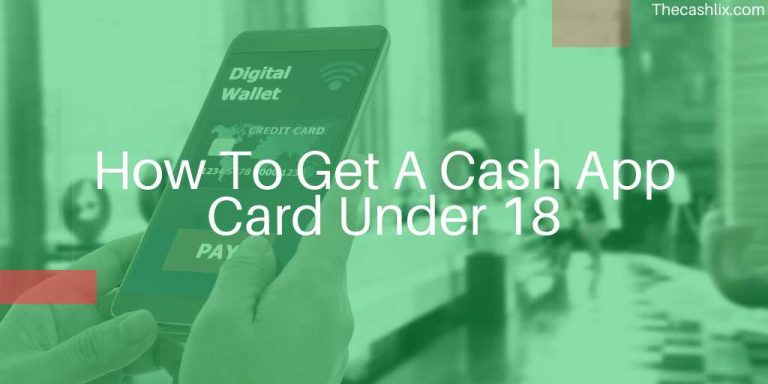How To Change Cash App Pin – A Few Taps Only
Are you a Cash App user? Have you lost your Cash App PIN? Don’t worry this article will guide you to change the cash app pin in a few steps.
By using the practical peer-to-peer (p2p) Cash App from Square, you can send money to near and dear ones on your phone without really exchanging any cash.
The days of splitting up change and calculating money at restaurants are over if you and your buddies use the Cash App.
If your phone has an app that enables you to send money to other people, it seems reasonable that you would want to keep it extra safe. Because of this, the Cash App gives you the choice of scanning your fingerprint or entering a PIN before sending money to someone else.
Keep on reading this entire article to know how you can change your cash app PIN. So let’s get started.
Changing your Cash App PIN: Steps to Follow
- On your Android or iPhone, open the Cash App.
- In the top-right corner, tap the person in a circle representing the Account symbol.
- Select “Privacy & Security,” the second item on the account menu.
- Simply select “Change Cash PIN” under “security.” If necessary, scan your finger or face to confirm your identification.
- Then, confirm your new PIN by entering it.
- Your PIN change notification should arrive through text or email.
Please be aware that if you ever see one of these notifications and did not update your PIN, you need to contact customer support immediately.
What is the PIN for my Cash App?
Since bank account customers only prefer the PIN, a very private code, entering the secret and PIN codes is probably common knowledge among readers.
Therefore, this purpose is to develop a unique Cash App PIN and keep things private. If you’re unaware, the Cash App PIN is essentially a four or 6-digit code made up entirely of numeric values.
The user must input this code to transmit money or make a purchase using a Cash App wallet or cash card. Any Cash App transaction could only be finished at that point.
What if my Cash App PIN was forgotten?
The PIN feature’s most significant benefit is that it restricts account access to the actual account holder who submitted their thumbprint when the account was first set up—sending or spending money. Therefore, there is no need to worry about losing the Cash App PIN or password.
If you forget the Personal Identification Number, you cannot send money to anyone using the Cash App.
Consequently, you cannot access your Cash App account after forgetting your PIN. Change your Cash App PIN if you lose your PIN to solve this issue quickly.
How Do I Turn on the PIN on the Cash App?
Most likely, your account already has a Pin configured. Cash App makes setting your PIN using your phone quite simple if you’re not.
These are the procedures.
- Open the Cash App.
- choose the profile icon
- Make your way to “Privacy & Security” options.
- Tap the green switch symbol on the “Privacy & Security” screen.
- Your account gets enabled with the security lock once it is green.
- You can enter your Touch ID or PIN as well.
Once your security lock is activated, you will be required to enter your PIN or touch id for more secure payments the next time you make any activity or modification to your account.
The Articles that are also Useful:
- How To Delete Cash App Account – A Few Steps Only
- How To Add Money To Cash App Card – A Few Steps Only
- How To Activate Cash App Card – A Few Steps Guide
- How Do I Accept Pending Payments On Cash App
Faqs
What is the reset PIN for the Cash app?
Changing the PIN requires access to the Cash App account. The Cash App PIN is the same as the Cash App PIN. The two are identical to one another.
How can I modify my Cash App Card’s PIN?
You can review the article’s instructions on reset or modifying the PIN. Upon successfully changing the PIN, you will be notified of the change.
Conclusion
To further safeguard your privacy and the security of your account, Cash App offers the possibility to access your pin code or scan your fingerprint before you make any transactions.
Contact the Cash App customer care team immediately if you are having trouble changing your pin or can’t access Cash App so they can assist you as soon as possible.
I hope this article helps you reset your Cash App Pin, either to keep your data safe and secure or if you forget.
Let me know if you still have any questions about it in the comments section below. Also, don’t forget to share the post with your friends if you found it useful and enjoyed it.