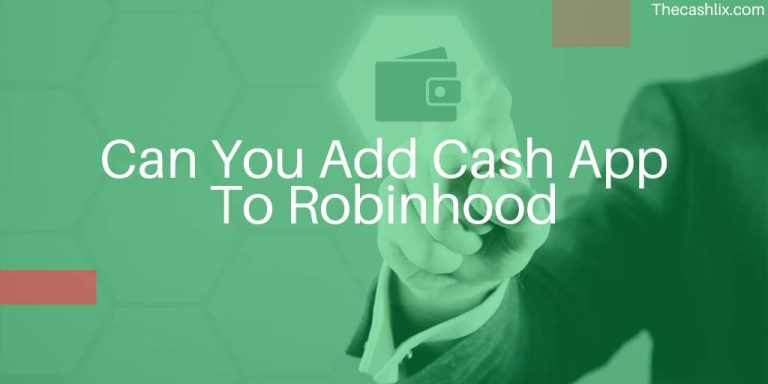How to Get Unbanned from PayPal
In today’s digital age, PayPal stands as a cornerstone for online transactions. With an astounding average of 41 million transactions processed daily, it’s no wonder that many individuals and businesses rely heavily on this platform.
But what happens when the unexpected occurs and you find yourself locked out of your account? The pain of being banned from PayPal can be immense, especially when it becomes a barrier to accessing your hard-earned money or conducting essential business operations.
Are you among the many who’ve faced this dilemma? The burning question on your mind is likely, “Can I unban my PayPal account?” In this article, you’ll get to know the reason behind PayPal bans and, more importantly, guide you through potential solutions to regain access. Let’s get started.
Key Takeaways
- PayPal bans can happen but aren’t always permanent; appeals and alternative methods may help regain access.
- Understanding the reasons behind bans is crucial to addressing PayPal account issues effectively.
- Crafting a polite and honest appeal is the first step in potentially lifting a PayPal account ban.
- To avoid PayPal bans, follow guidelines, monitor your account, and avoid fraudulent activities while conducting online transactions.
Can You Unban A PayPal Account?
Yes, it is possible to unban a PayPal account. The primary steps involve identifying the reason for the ban, rectifying any issues, and then contacting PayPal’s customer service for a review and potential reinstatement.
As a global financial giant, PayPal prioritizes its platform’s security and trustworthiness. When an account gets banned, it’s often due to violations of PayPal’s terms of service, suspicious activities, or other concerns that might jeopardize the platform’s integrity.
If your account has been banned, the first action is to understand the reason. This can often be found in the notification email sent by PayPal or by logging into the account.
Once you’ve identified the cause, take proactive measures to address it. This might involve providing additional documentation, resolving outstanding disputes, or ensuring compliance with PayPal’s policies.
After rectifying the issues, contact PayPal’s customer service directly. They can provide further insights into the ban and guide you through the appeal process. Remember, while there’s no guaranteed outcome, a genuine effort to resolve the underlying issues significantly increases the chances of account reinstatement.
Can I ever use PayPal again after getting banned?
Following a ban from PayPal, many users wonder about the possibility of returning to the platform. The answer is nuanced. While a banned account itself may not be reinstated, there are avenues to explore for those wishing to use PayPal services again.
Firstly, if your account was banned due to misunderstandings or minor violations, there’s a chance of a successful appeal. Engaging with PayPal’s customer service, understanding the root cause of the ban, and taking corrective measures can pave the way for account reinstatement.
However, if the ban is permanent, typically due to severe violations or repeated breaches of terms, that specific account cannot be reactivated. The associated email, phone number, and other details will be flagged, preventing their reuse on PayPal.
Users can consider setting up a new PayPal account with different details. It’s crucial to ensure that past mistakes aren’t repeated. Adhering to PayPal’s terms and conditions, maintaining transparent transactions, and promptly addressing any issues is key to a smooth experience with the new account.
Read, Also: Why can’t I see my PayPal Transactions?
Reasons Behind Account Ban on PayPal
Transitioning from the possibility of returning to PayPal after a ban, it’s essential to delve into the reasons that might lead to such actions in the first place. Understanding these reasons can be the key to preventing future issues.
- Violation of Terms of Service: The most common reason for a PayPal ban is not adhering to their terms of service. This can range from engaging in fraudulent activities, selling prohibited items, or participating in transactions that PayPal deems high-risk.
- Suspicious Activities: Rapid spikes in sales, large transactions, or frequent international transfers can raise red flags. While these might be legitimate, PayPal’s system might interpret them as unusual and potentially suspicious.
- Chargebacks: A history of chargebacks where customers dispute transactions can be a cause for concern. Frequent chargebacks can indicate potential fraudulent activities or unsatisfactory services.
- Incomplete Verification: Failing to provide requested documents or not completing the verification process can lead to limitations or bans.
- Negative Account Balance: If your PayPal account consistently reflects a negative balance, it can be considered a liability, leading to account restrictions.
- Receiving Counterfeit Goods Complaints: If buyers frequently report receiving counterfeit or inauthentic goods from a seller, PayPal might step in to protect its users.
- Using VPNs or Proxies: While using a VPN or proxy isn’t a violation, it can sometimes mask the IP, making transactions appear as if they’re coming from a different region, which can be deemed suspicious.
In essence, PayPal’s primary objective is to maintain a safe environment for its users. Any action or behavior that jeopardizes this safety can result in account limitations or bans. Being aware of these reasons and operating transparently within PayPal’s guidelines is the best way to ensure a hassle-free experience.
How To Get Unbanned From PayPal

Navigating the complex waters of a PayPal ban can be daunting. However, there are structured steps you can take to attempt a resolution. Let’s explore the first option:
Option 1: Appeal Your PayPal Account Ban
- Crafting Your Appeal: Begin by drafting a clear, concise, and polite appeal. Ensure you:
- Address the specific reason for the ban, if known.
- Provide any supporting documentation or evidence that might help your case.
- Acknowledge any mistakes you might have made and express your commitment to adhering to PayPal’s guidelines in the future.
- Keep the tone professional and avoid using aggressive or confrontational language.
- Submission: Once your appeal is ready, submit it through the appropriate channels. Typically, this would be through the “Contact Us” section on the PayPal website or directly via the email notification you received about the ban.
- Wait For A Response: After submission, patience is key. While waiting:
- Avoid sending multiple follow-up emails, as this can be counterproductive.
- Regularly check your email and your PayPal account for any updates or requests for additional information.
- Remember, the review process might take some time, given the volume of appeals PayPal receives.
In many cases, if the ban resulted from a misunderstanding or a one-time mistake, and you can provide evidence supporting your appeal, there’s a good chance that PayPal might reconsider the ban.
However, it’s essential to approach the situation with patience and understanding, recognizing that PayPal’s primary goal is to ensure the safety and security of its platform for all users.
Option 2: Bypassing the Ban if PayPal Doesn’t Revoke It
While appealing directly to PayPal is the recommended first step, if that doesn’t yield a positive outcome, there are alternative measures you can consider. However, it’s crucial to approach these cautiously and understand that they might not align with PayPal’s terms of service. Here’s a step-by-step guide:
- Request Data Deletion: Before making any moves, request PayPal to delete all your data. This ensures a clean slate and minimizes the risk of flagging your new account.
- Cleanse Your Device: Uninstall the PayPal app from your phone. Additionally, clear all cookies, cache, and browsing history related to PayPal from your web browsers. This step is vital to ensure no remnants of your previous account linger.
- Prepare New Contact Details: Get a new phone number and set up a new email address. These will be essential for the next step, ensuring no link to the banned account.
- Set Up a Fresh PayPal Account: With your new contact details ready, head over to the PayPal website and create a new account. Ensure all the information you provide is accurate and up-to-date.
It’s worth noting that while these steps can potentially help you bypass a ban, they don’t guarantee that the new account won’t face similar issues in the future. Always prioritize adhering to PayPal’s terms and conditions to maintain a healthy relationship with the platform.
Preventing PayPal Bans: Your Guide to Safe Usage

To ensure a smooth and trouble-free experience with PayPal, it’s essential to adhere to their rules and guidelines. Here’s how to avoid getting banned:
Follow PayPal’s Community Guidelines: Always read and familiarize yourself with PayPal’s community guidelines. This will help you understand the do’s and don’ts while using the platform.
Monitor Your PayPal Account: Regularly check your account for suspicious activity. If you notice anything unusual, address it promptly.
Secure Your Account: Take steps to secure your PayPal account. Use a strong, unique password, enable two-factor authentication, and avoid sharing your login details with anyone.
Avoid Using Bots, Scripts, and Automated Services: PayPal strictly prohibits using bots, scripts, or any form of automation that violates their terms of service. Steer clear of such practices to prevent account suspension.
Respect PayPal Support: If you ever need to contact PayPal’s customer support, do so respectfully and professionally. Remember, they are there to assist you.
By following these guidelines and ensuring you’re a responsible and ethical PayPal user, you can significantly reduce the risk of getting banned from the platform. It’s all about using PayPal in a way that aligns with their policies and safeguards your account.
Understanding PayPal Account Lock Duration

You might wonder: “How long does PayPal lock your account?” The duration of a PayPal account lock can vary based on the specific circumstances surrounding the lock. Here are some insights into the different scenarios:
Temporary Locks:
If you’ve encountered a temporary lock, it typically lasts for a short period. For example, if you’ve entered incorrect login information multiple times, you might face a temporary lock lasting anywhere from a few minutes to a few hours.
Permanent Limitations:
In more severe cases, PayPal may impose permanent limitations on your account. This often happens when there are suspicions of fraudulent activity, policy violations, or unresolved issues. In such instances, your account could remain locked indefinitely.
180-Day Holds:
In specific situations, PayPal may hold your funds for up to 180 days. This typically occurs when there are chargebacks, disputes, or concerns about the legitimacy of transactions. The 180-day period allows PayPal to cover potential refunds and liabilities.
To understand the exact duration of your PayPal account lock, it’s essential to contact PayPal’s customer support. They can provide specific information about your account and guide you on the necessary steps to resolve any issues leading to the lock.
Remember, maintaining a transparent and responsible PayPal usage can help prevent account locks and ensure a smoother financial experience.
FAQs
Can you unban your PayPal account?
Maybe. It depends on why you were banned. If it was for a minor thing, you might be able to get your account back. But if it was for something serious, like fraud, then probably not.
Are PayPal bans permanent?
Not always. If you were banned for a minor thing, you might be able to get your account back after a while. But if it was for something serious, your ban will likely be permanent.
Can PayPal Ban Me For No Reason?
No, they won’t ban you for no reason. All bans are based on violating their terms of service. But sometimes technical glitches can happen, and you might get banned temporarily. If that happens, just contact customer support, and they should be able to fix it.
What happens when PayPal bans your account?
When you’re banned, you can’t use PayPal anymore. You also lose access to any money in your account. And PayPal might limit your access to other services, like PayPal Credit.
Can I Make A New PayPal Account After Being Banned?
No, you can’t. It’s against PayPal’s terms of service. If you make a new account, they might ban it and limit your access to PayPal services.
Can I have 2 PayPal accounts?
Yes, you can, but one must be a Personal account, and the other must be a Business account. You can’t have two Personal accounts or two Business accounts.
Conclusion
Navigating a PayPal account ban or lock can be a challenging experience, but it’s not the end of the road. Understanding the reasons behind such actions is the first step to resolving the issue.
While PayPal processes a staggering 41 million transactions daily, they take their user behavior seriously and, when necessary, issue bans. These bans can be temporary or permanent, depending on the nature and severity of the violation.
To avoid getting banned first, follow PayPal’s guidelines, monitor your account, and refrain from using bots or engaging in fraudulent activities.
In the end, the duration of a PayPal account lock varies based on the circumstances. Temporary locks are brief, but permanent limitations can be indefinite. It’s essential to contact PayPal’s customer support for specific information about your account.
By understanding these nuances and taking the right approach, you can navigate the challenges of PayPal account bans and locks more effectively.