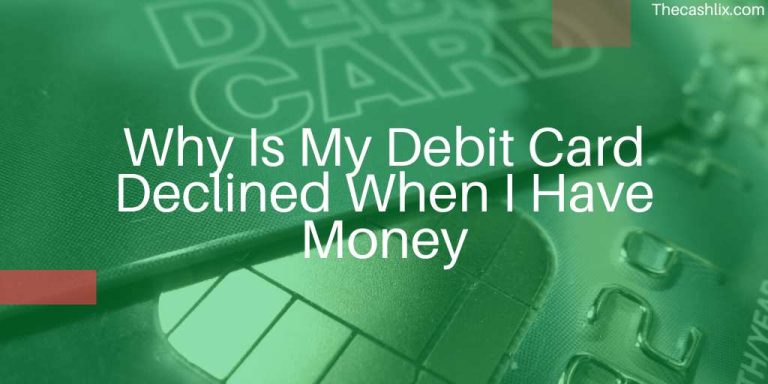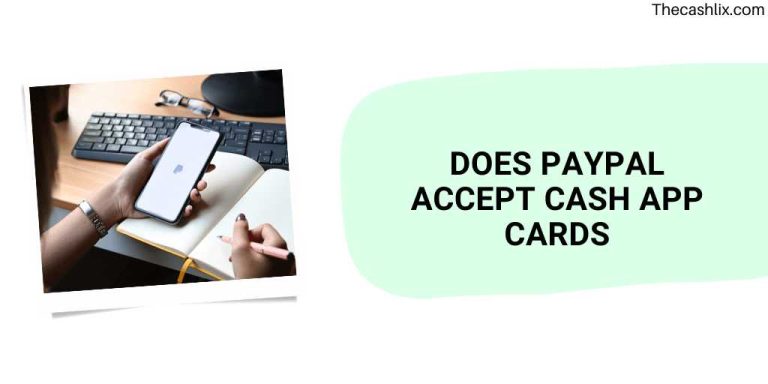Why can’t I see my PayPal Transactions?
Facing difficulties with your PayPal account can be immensely frustrating, especially when your transactions seem to have disappeared into the ether. You might be thinking, “Why can’t I see my PayPal transactions?” or “Is my money safe?”
The pain of being unable to track your money or confirm a payment can be nerve-wracking, especially when relying on PayPal for crucial business or personal transactions. But worry not! Here, you’ll get to know all about it.
Key Takeaways
- Unconfirmed details and guest checkouts often lead to invisible PayPal transactions; always ensure account verification for clarity.
- New sellers may experience up to 21-day holds; intangible services can take up to 7 days for transaction visibility.
- Troubleshooting steps include reviewing bank statements, confirming linked cards, acknowledging guest transactions, and contacting PayPal support.
- Timely transaction visibility varies, but understanding reasons and utilizing troubleshooting can ensure a smooth PayPal experience.
Why Can’t I See My PayPal Transactions?
The primary reasons you might not see your PayPal transactions include unconfirmed bank or credit card details, using the service through guest checkout, system errors, or insufficient funds in the account. It’s vital to ensure that your bank and card details are confirmed, that you’ve logged into your actual PayPal account (if you have one), and that there aren’t any ongoing system issues on PayPal’s end.
If you’ve made a purchase without logging into a PayPal account using the guest checkout feature, the transaction won’t appear in a PayPal account overview.
It’s also essential to remember that system errors, while rare, can temporarily obstruct the view of recent transactions. Lastly, ensure you have adequate funds or credit for the transactions to be approved.
Regularly checking your transaction history and ensuring you’re accessing from a familiar device can help in keeping track. If discrepancies continue, reaching out to PayPal’s support can be a crucial next step.
Reasons Behind PayPal Transaction Not Showing Up

Following on from the earlier discussion, there are several reasons why a PayPal transaction might not be visible. Let’s break these down:
Unverified Account: If your PayPal account is not yet verified, it can lead to limitations in viewing certain transactions. PayPal requires users to verify their accounts to ensure security and to comply with financial regulations.
Guest Checkout: As mentioned before, if you’ve made a purchase using PayPal’s guest checkout option, this transaction won’t appear in a registered account’s transaction history because it was done outside the confines of a logged-in session.
Pending Transactions: Some transactions, especially with large amounts or international transfers, might take time to process. During this time, they may appear pending and not immediately visible.
System or Reporting Issues: Technical glitches can happen. It’s always a good idea to check the PayPal Status page to see if there are any known system or reporting issues.
Remember, it’s essential to regularly review your account settings, verify your details, and ensure you’re always operating within the secure parameters set by PayPal. If in doubt, their customer service is a valuable resource for resolving any discrepancies.
Also, Read: How to Get Unbanned from PayPal
How to Troubleshoot PayPal Issues

Moving forward, if you’re facing challenges with your PayPal transactions or any other related issues, there are some reliable steps you can undertake to diagnose and address the problem:
Card Confirmation: Ensure that the credit or debit card linked to your PayPal account is confirmed. An unconfirmed card can sometimes lead to transaction hiccups. Head to the ‘Wallet’ section on PayPal and follow the prompts to confirm your card if it hasn’t been done already.
Check Bank Statement: Begin by reviewing your bank statement. Occasionally, transactions might reflect there even if they’re not immediately visible on your PayPal dashboard. This can give you insights into any deductions or credits associated with your PayPal account.
Guest Checkout Transactions: As highlighted earlier, if you’ve made a transaction using the guest checkout feature, it won’t appear in a logged-in PayPal account history. Remember to cross-reference with the email receipt you would have received after such transactions.
Contact Support: If the above steps don’t resolve the issue, it’s time to contact PayPal’s customer support. They have a comprehensive help center, online chat support, and a dedicated hotline. A representative can provide insights into any potential system errors, account holds, or other specific challenges related to your account.
Following these troubleshooting steps can resolve the most common issues with PayPal. However, patience is key, as certain matters, especially those requiring verification or involving security checks, may take longer to address fully.
FAQs
Why isn’t my payment showing up on PayPal?
There are a few reasons why your payment might not be showing up yet. Maybe the payment is still pending, or you have used guest checkout options. It’s also possible that the payment was declined by your bank or card issuer. If you’re unsure why the payment isn’t showing up, you can contact PayPal support for help.
How long does it take for a payment to show up on PayPal?
Most payments show up in PayPal immediately. However, if you have used guest checkout or sent the payment from a different country, the payment may take up to 3 business days to clear. Large payments may also be held for review for up to 21 days.
Why is it taking so long for my money to appear on PayPal?
There are a few reasons why it might take longer for your money to show up on PayPal. Maybe the sender’s payment method hasn’t been processed yet, or the payment is pending review. It’s also possible that there’s a problem with your PayPal account or the sender’s PayPal account. If you’re concerned about a payment not appearing in your PayPal account, contact PayPal support for assistance.
Conclusion
Managing PayPal transactions can sometimes present challenges in wrapping up, but understanding the core reasons behind these issues can alleviate much of the concern. There’s usually a logical explanation, whether it’s the unconfirmed bank details, transactions made through the guest checkout feature, or system errors.
For those wondering about transaction visibility, it’s essential to note that timings can vary based on the nature of the transaction, from instant visibility for standard transactions to potential holds for new sellers.
Moreover, troubleshooting is a vital skill. Checking bank statements, ensuring card confirmation, being mindful of guest checkouts, and not hesitating to contact support can guide users through most complications. With a proactive approach, one can navigate the world of PayPal more confidently and easily.