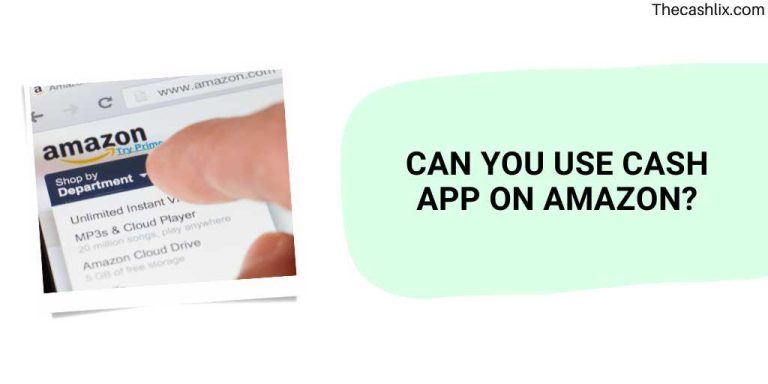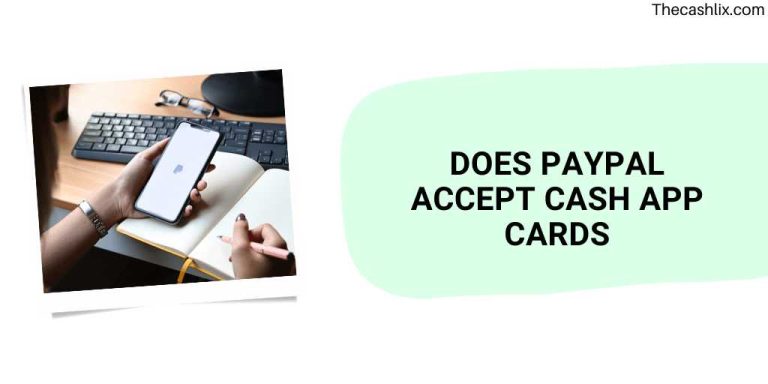Does PayPal cash checks instantly?
In today’s digital age, the convenience of online transactions has become paramount. Yet, one common query is, “Can I Cash A Check Through PayPal?” It’s a valid question, especially when considering the hassle of traditional banking: long queues, limited working hours, and the dreaded wait for checks to clear.
But can PayPal simplify the age-old process of cashing checks? In this article, We will discuss all related to PayPal cash checks, So read it till the end to know all about it.
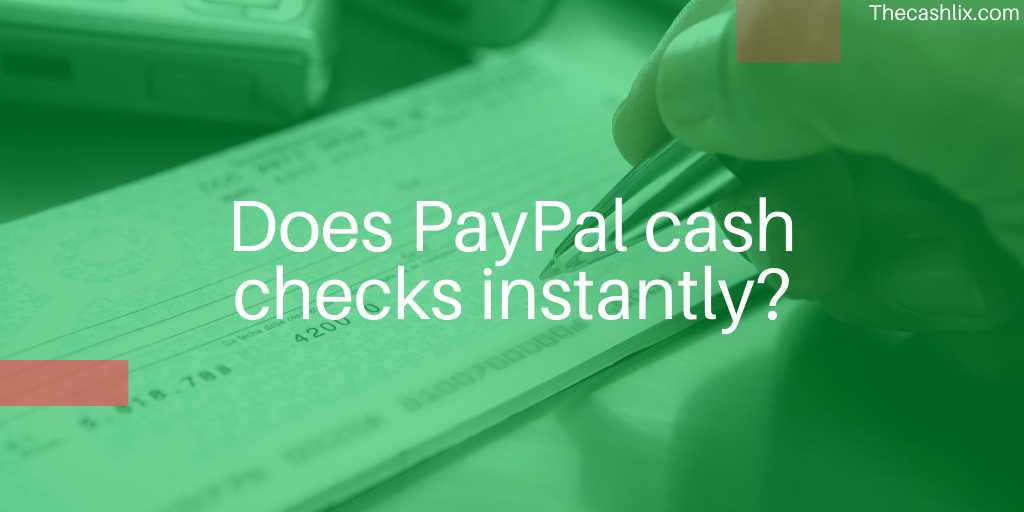
Key Takeaways
- PayPal offers a convenient mobile check cashing feature, eliminating the need for traditional bank visits.
- While standard check cashing is free, instant access incurs a fee, with rates varying based on check type.
- eChecks, electronic transfers between bank accounts, typically clear within five business days, excluding weekends and holidays.
- Challenges in cashing checks on PayPal can arise from third-party checks, verification issues, or exceeding set limits.
Can I Cash A Check Through PayPal?
Absolutely! PayPal allows users to cash checks through its mobile app, offering a convenient alternative to traditional banking methods. Using the PayPal app, you can digitally deposit your check and have the funds added to your PayPal balance, either instantly for a small fee or within ten days for free.
Now, let’s delve deeper into the process. To cash a check via PayPal, you must first download the PayPal mobile app, available on both Google Play and the Apple App Store. Once logged in, navigate to the “Wallet” section and select “Cash a Check.” You’ll be prompted to take photos of your check’s front and back.
After confirming the check’s details, you can choose your deposit speed. Remember, while instant deposits come with a fee, waiting for up to ten days is free. It’s a seamless process designed for the modern user, merging the traditional with the digital for utmost convenience.
Why Deposit A Check On PayPal?
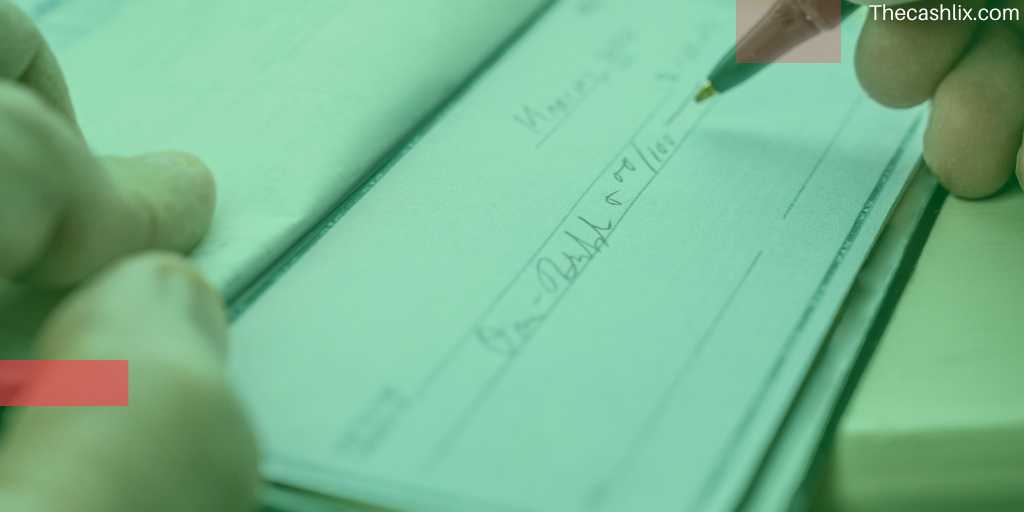
Depositing a check on PayPal offers unparalleled convenience. For starters, it eliminates the need to visit a physical bank branch, saving time and effort. Especially in a world where online transactions are becoming the norm, PayPal provides a seamless integration between traditional banking and digital convenience.
Moreover, if you’re an active PayPal user for online shopping, services, or sending and receiving money, having your check funds in your PayPal balance streamlines your financial activities.
It eliminates the intermediary step of depositing to a bank account and transferring to PayPal. Additionally, with PayPal’s reputation for security and its user-friendly interface, many find it a trustworthy and efficient platform for their banking needs.
In essence, depositing a check on PayPal is about merging traditional banking methods with the modern digital world for a smoother, faster, and more integrated financial experience.
How Much Can I Cash A Check For On PayPal?
Transitioning to the specifics, you might wonder about the limits when cashing a check through PayPal.
PayPal has set both minimum and maximum limits for check cashing to ensure security and manage transaction volumes. Users can cash checks with a face value ranging from $5 to $5,000.
It’s important to note that these limits are combined across both PayPal and its sister platform, Venmo. You can submit multiple checks daily, but their total combined value should not exceed $5,000. Furthermore, a monthly cap restricts users from cashing checks totaling more than $15,000.
However, be aware that there might be additional transactions, daily, monthly, and other limits linked to your specific PayPal account.
These could encompass transactions using Ingo (the check cashing feature) and other account funding activities you conduct. Always ensure you know and comply with any limits applicable to your account to avoid inconveniences.
Read, Also: Why can’t I see my PayPal Transactions?
How To Cash A Check With PayPal?

Let’s delve into the step-by-step process of cashing a check using PayPal.
Access Your Wallet: Upon logging in, navigate to the bottom menu and select the “Wallet” option. This section provides an overview of your balance and various financial management tools.
Initiate Check Cashing: Within the Wallet, you’ll find the “Cash a Check” option. If it’s your first time, you might need to grant the app permission to access your camera and other relevant features.
Enter Check Details: Before scanning, input the exact amount written on the check. Ensure accuracy by cross-referencing the written and numerical amounts.
Scan the Check: Use your phone’s camera to capture clear images of the check’s front and back. Ensure the check is well-lit and placed against a contrasting background for optimal clarity.
Choose Deposit Speed: After verifying the check’s details, decide how quickly you want the funds. Opt for an instant deposit for a small fee or wait up to ten days for a free deposit.
Confirm and Deposit: Review all details one last time and then deposit the check. Once processed, the funds will reflect in your PayPal balance based on your chosen deposit speed.
Cashing a check with PayPal is a straightforward process, blending the traditional act of check cashing with the convenience of modern technology. Whether on the go or at home, this feature ensures your funds are just a few taps away.
How Much Does PayPal Charge For Instant Check Cashing?
Shifting our focus to costs, it’s essential to understand the fees associated with PayPal’s instant check cashing service.
For those who opt for the standard check cashing service, which takes up to 10 days, there’s good news: PayPal charges no fee. This means you can deposit your check and access the full amount without any deductions once it clears.
However, there are associated charges if you’re in a hurry and prefer the expedited service. For payroll and government checks with a pre-printed signature, PayPal imposes a fee of 1% of the check’s value. It’s crucial to note that there’s a minimum fee of $5, ensuring that this base fee applies even for smaller check amounts.
In summary, while PayPal offers a free check cashing option, those seeking immediate access to their funds will incur a fee, which varies based on the type and amount of the check. Being aware of these charges helps make informed decisions about managing your finances on the platform.
Also, Read: How to Get Unbanned from PayPal
Why Won’t PayPal Let Me Cash A Check?

Diving into potential challenges, there might be instances where you cannot cash a check via PayPal, leading to understandable frustration.
Several reasons could be behind this:
Third-Party Checks: PayPal typically does not accept checks from third parties. Ensure that the check is addressed to you, the account holder, for it to be cashed successfully.
Verification Issues: For security reasons, PayPal requires users to provide identity information to verify their checks. If you haven’t completed this step or if there’s a mismatch in the details, it could lead to a rejection.
Check Quality: The clarity and condition of the check matter. PayPal might decline if the check is damaged, faded, or not captured clearly during scanning.
Exceeding Limits: As discussed earlier, there are set limits for check cashing on PayPal. If you’ve reached or surpassed these limits, it could prevent further check cashing until the limits reset.
App Permissions: If you’re using the mobile app, ensure you’ve granted all necessary permissions, especially access to the camera, which is essential for the check scanning process.
Check Type Restrictions: While PayPal accepts various checks, there might be specific types or sources they don’t cater to. Always ensure your check aligns with PayPal’s accepted categories.
In conclusion, if you face challenges cashing a check on PayPal, reviewing the above factors and ensuring compliance is advisable. If all seems in order, contacting PayPal’s customer support can provide further clarity and assistance.
FAQs
What is a PayPal e-check?
An e-check, or electronic check, is a digital payment that uses your bank account information to transfer money to another person’s PayPal account. It’s similar to a paper check but faster and more secure.
How do I deposit a check into PayPal?
You can’t deposit a paper check into PayPal directly. However, you can use a mobile check deposit service to deposit a check into your bank account and then send the money to PayPal from your bank account.
How long does a PayPal check take?
PayPal e-checks typically take 3-5 business days to clear. This means that the recipient of the e-check won’t be able to access the funds until it clears.
Can you cash someone else’s check on your PayPal?
No, you can’t cash someone else’s check on your PayPal account. PayPal only allows you to cash checks that are made out to you.
In Conclusion
PayPal is a versatile platform offering a range of financial services beyond just online transactions. One of its notable features is the ability to cash checks, providing users with a convenient alternative to traditional banking methods.
While the process is generally straightforward, users should know the associated fees, especially for instant check cashing.
However, it’s essential to note that there might be instances where cashing a check on PayPal could face hurdles due to third-party checks, verification issues, or exceeding set limits. Always ensure compliance with PayPal’s guidelines to ensure a smooth experience.
If challenges arise, their customer support is a valuable resource. When used correctly, PayPal’s check cashing service can be a significant asset for users seeking quick and efficient financial solutions.